76mm
Posts: 4688
Joined: 5/2/2004
From: Washington, DC
Status: offline

|
quote:
ORIGINAL: Zovs
I love how you have the propagate settings for unit and formation. Can that also be extended to include equipment propagation?
***
What I was doing previously was using either the game editor or your tool and modifying one unit, saving that and then using VSCode to copy and past the rest of the units.
I'm not sure if I'm understanding you, but isn't this basically the same as copying a unit? If you right-click on a unit and select Copy, you'll get a copy of that unit just below the copied unit. Then you can either keep that unit there or drag-and-drop to another formation.
Of course if you're doing this fifty times it might be easier to propagate, as you suggest, but an alternative might be to copy the unit to fill up a formation, then simply copy the formation (right-click the formation, select Copy).
I should note that every now and then I've run into problems when I copy formations, but usually it works and I can't see why it wouldn't--but proceed with caution, test often, and saves your original file!! Also, whether you copy formations or units, be sure to change the X & Y coordinates of the new units, or you can quickly hit stacking limits and crash your scenario when you load it into the in-game editor (thanks to Lobster for pointing that out!).
If you still think propagation would be worthwhile, let me know and I will put it on the list, but at this point not sure how high it will be...
< Message edited by 76mm -- 5/8/2019 7:20:37 PM >
|
 Printable Version
Printable Version














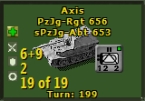




 New Messages
New Messages No New Messages
No New Messages Hot Topic w/ New Messages
Hot Topic w/ New Messages Hot Topic w/o New Messages
Hot Topic w/o New Messages Locked w/ New Messages
Locked w/ New Messages Locked w/o New Messages
Locked w/o New Messages Post New Thread
Post New Thread