rustysi
Posts: 7472
Joined: 2/21/2012
From: LI, NY
Status: offline

|
OK, first some general comments and then I'll get into specifics.
That chart FWIW is a recipe for disaster. By that set up there will be exactly no aircraft strikes launched. All CV based bomber air units are set to search and that is all they will do. Their proper mission is Naval Attack. Once that's set a list of 'sub missions' will appear below the list of mission types. Here you may put a percentage of that units' aircraft on a 'different mission'. Such as 10% search, or 20% ASW. That being said I never put aircraft from the same group on both search and ASW. Why? Because the optimum altitude settings are different for the different mission types. Search 6k, ASW 2k.
Now my 'rule of thumb' is to set some of my DB's to search, say 10-20%, depending on the situation. No torp bombers are set to anything other than 'Naval Attack' (torpedoes). Again why? Well my DB's early on are Val's, and their ordnance is a 250kg bomb. Not bad, but not optimal. So I'll expend some of their effort on finding my targets. OTOH my TB's put holes in hulls and this lets the sea in and will ultimately sink my opponents' ships. The only way I'll change this is when I'm out of or low on torp sorties. BTW if you've run outta torps, you are either very wrong or you have decimated your opponent. Head 'home' to resup. At any rate if I get stuck in that situation, then I 'reverse' the roles of my bombers. Search with TB's and let all my DB's have an attack role. Again, again why? The only way I'll change this is when I'm out of or low on torp sorties. BTW if you've run outta torps, you are either very wrong or you have decimated your opponent. Head 'home' to resup. At any rate if I get stuck in that situation, then I 'reverse' the roles of my bombers. Search with TB's and let all my DB's have an attack role. Again, again why? DB's are more accurate than level bombers, which is what TB's become with a load of bombs. Oh, and one more thing. DB's are more accurate than level bombers, which is what TB's become with a load of bombs. Oh, and one more thing.
quote:
Altitude is set for all aircraft at 10,000 so assume that is a 'standard' dive bomber height?
10k-18k IIRC.
That's wrong. DB's will only dive from altitudes between 10-15k. Below or above that range they will level bomb. Anything about 'glide bombing' is also wrong as at some point in development it has been removed.
Now torpedo bombers' altitude doesn't matter (for the most part), because they will drop down to 200' for the torpedo run. What does make a difference is that each attack is fired on by AAA prior to the attack and then at the 'instance of attack'. All 'heavy' AAA guns in the TF will fire in the initial attack. In the second only the guns on the attacked vessel will fire. As you can see if your initial altitude is higher you will probably have less losses from the first attack.
quote:
Why no search arcs for the DB's?
Many players don't use search arcs. I know of no one who uses them for a TF at sea. I never set search arcs for TF's at sea. I do use them for LBA, unless the unit just has too few A/C to make a real difference. IOW units with 6 or fewer A/C.
quote:
Pearl Harbour as a target - but presumably these aircraft won't be flying to Pearl given their assignment?
Again I rarely assign CV fighter groups to a specific target. You can't 'target' a TF and after PH I rarely attack land targets with my CV air units. Their pilots are too valuable to lose over land targets. Now again that's just a 'rule of thumb'. When an opportunity exists where the loss level is insignificant I will take the chance.
quote:
Unlike the TBs the DBs have different ranges (4-7).
This is again the wrong thing to do. I set all units to the same range as I want as much as possible on target at the same time. The goal is to overwhelm his defense and blow through to strike his ships. The more the merrier in these instances.
quote:
There is a range of altitudes set. What is the thinking here e.g. suppose there were only two carriers?
Over time the CAP process was evaluated and like all tactics during the war it evolved. CAP became layered, especially in the USN. High CAP, Low CAP, and Med CAP became SOP. So a 'range' of altitudes. I set them as best I can when there're few CV's in the TF or group of TF's.
quote:
Why would there be a range of altitudes for the TB's?
No real need, unless you're trying to possibly slip some by his CAP. IOW you are hoping his CAP will miss some of the strikes. Hence layered CAP.
quote:
Does this apply only to fighters on Escort? Two of the air units are still on Sweep.
No, it applies to all mission types. Including bombers. Hence 'Naval Attack', with a percentage assigned to another mission type. E.g., search, ASW, etc.
Well 'newbie', I hope some of this helps.
< Message edited by rustysi -- 12/16/2018 7:06:14 PM >
_____________________________
It is seldom that liberty of any kind is lost all at once. Hume
In every party there is one member who by his all-too-devout pronouncement of the party principles provokes the others to apostasy. Nietzsche
Cave ab homine unius libri. Ltn Prvb
|
 Printable Version
Printable Version
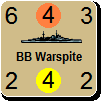












 .
. 






 New Messages
New Messages No New Messages
No New Messages Hot Topic w/ New Messages
Hot Topic w/ New Messages Hot Topic w/o New Messages
Hot Topic w/o New Messages Locked w/ New Messages
Locked w/ New Messages Locked w/o New Messages
Locked w/o New Messages Post New Thread
Post New Thread