Shadrach
Posts: 727
Joined: 10/16/2001
From: Oslo, Norway
Status: offline

|
Here's what my "Documents\My Games\The Operational Art of War IV" folder contains now:
Graphics Override - for UI/map mods
My Fonts - just 16 font files.
Saves - Save games
Scenarios - User scenarios, these override the defaults in the install folder if they exists in the same folder structure. The user can also create new folders, which will also be read by the game, handy for scenarios not covered by the other categories.
Sound - Game sounds
+ Config, logs, ini, fonts
+ TOAWEquipment.EQP/NQP files.
Also a weird toawWeapons.txt which just contains:
~~0~None~0~0~0~None~~n/a
Like Ralph said, the Fonts and Sounds folder is there for easy editing. I don't really understand the logic behind why the Sounds folder is repopulated if deleted, as the same files exists in the default install directory and the game should just use those sounds. But it's only 50MB so it doesn't matter much.
And for JSGME to work, it also contains the the JSGME.exe+ini and the sub-folder MODS.
I think it's an elegant solution, it avoids the user faffing about in the installation folder where they should not be. At the same time it avoids having lots of files (300MB+) in the users Documents, like it used to with the scenarios.
|
 Printable Version
Printable Version
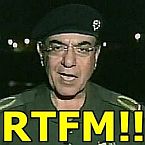

















 New Messages
New Messages No New Messages
No New Messages Hot Topic w/ New Messages
Hot Topic w/ New Messages Hot Topic w/o New Messages
Hot Topic w/o New Messages Locked w/ New Messages
Locked w/ New Messages Locked w/o New Messages
Locked w/o New Messages Post New Thread
Post New Thread