BlindGuyNW
Posts: 46
Joined: 11/2/2015
Status: offline

|
Hi All,
I wanted to give a quick update, as I've been making some actual progress with Distant Worlds lately, albeit rather slowly. I'm still getting used to the way a lot of the controls read with my screen reader, and have slowly learned to use a mix of OCR and screen reader commands to read a lot of information. I'm hoping there is a mod or a method I can use to scale up the fonts, as the OCR system has a bit of trouble with them.
I spent an hour or so with a sighted friend today running through various game screens. I think a lot of what I need will be conveyed by the in-game messages, though as always with these kinds of games I struggle a bit to put it all together into a coherent whole. My empire is currently running largely on automation and advisor suggestion, and I need to figure out how to tell whether the suggestions are reasonable.
One thing which throws me for a bit of a loop is being suggested to contact an empire I haven't otherwise heard of before—whom are these people we're offering mining rights to, exactly? I wish I had a way to explore each system, the bodies in it, and the interconnections between them. I'm not sure yet how best to do that. Sadly, the Empire navigation tool windows appear to be somewhat inaccessible, so it's a little difficult to quickly move among various locations, though it's entirely possible I haven't yet found an efficient way to do so using the rest of the UI.
I'd love any tips folks might be able to provide. Does anyone know of a way to get data out of the DW save games? maybe I could find a way to explore the galaxy/system map virtually that way.
|
 Printable Version
Printable Version








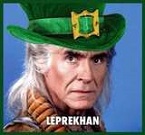
 New Messages
New Messages No New Messages
No New Messages Hot Topic w/ New Messages
Hot Topic w/ New Messages Hot Topic w/o New Messages
Hot Topic w/o New Messages Locked w/ New Messages
Locked w/ New Messages Locked w/o New Messages
Locked w/o New Messages Post New Thread
Post New Thread