Major_Mess
Posts: 451
Joined: 2/8/2004
From: The True North. Strong and Free
Status: offline

|
quote:
ORIGINAL: matt3916
Re DxWnd tutorial. Yes, please.
Here you go!!
DxWnd
Here’s a quick readme on how to install, and use this software with SPWaW.
#1, download the latest version from here:
- Unpack the D/L with your favorite unzipping program.
- Park the DxWnd folder somewhere on your HD, not on the desktop.
- Open the folder, and make a shortcut of dxwnd.exe wherever is convenient
- Open dxwnd, you’ll find a small window that is empty. Go find the mech.exe file - left-click and drag it on to the dxwnd window. You should now have a grenade in the window. It’ll look something like the first picture below:
We’re almost there!!
- Click on options, and check “expert mode”
- Right-click the icon, and then click “Modify”
Whoa!!, now you’ve got a pretty intimidating multi page window. You’re on the right track! DxWnd will give you a generic setup right off the bat, which is good for us as we don’t really need to futz around with a lot of settings.
Now go to the “Main” tab.
- Name field – call it whatever you want.
- Generic field, confirm that “Run in window” is checked
- Position field, confirm that “Keep aspect ratio” and “Desktop center” are both checked. In the “Window initial position & size” field you insert the W(idth) and H(eight) in the appropriate boxes as per the picture.
My desktop is 1920 x 1080, so I used this site: to calculate a 4:3 window that would fit, I came up with W-1400 & H-1050. See the second picture please.
Now click on the Mouse tab.
- Cursor handling field – confirm the “Correct mouse position” is checked
If you wish to allow the cursor to go outside the window have “Release mouse outside window” checked. If not, uncheck and find the option you wish to use in the Mouse clipper field.
Lastly, now open the DirectX tab.
- DirectX Version hook field – select Automatic
- Emulation field / Renderer – pick Open GL from the dropdown list.
- Emulation field / Filter – check “Full bilinear filter”
Oh Yeah, maybe also go in the Open GL tab and check “Hook OpenGL” just to be safe.
Click on “OK” and you’re off and running.
Double-click the grenade and the game starts.
FWIW, there are about a billion options that you can try with this program, the Help \ View Help in the main window will bring up a comprehensive read.me that is constantly being updated. Whatever you’re looking to do this resource can and will help you.
For fun, you can open the Video tab and pick which windows style you’d like, and at the bottom in the Window size & position field you can select whether your window can be locked, or free to move and/or resize.
More fun, in the Timing tab you can adjust the game to allow the shimmering effect that some of the water/swamp/marsh, and smoke for that matter used to display on the old-timey versions of SP that sorta faded away with new computers.
Do this – In the Time Stretching field check “Time Stretch – intial:” and in the box to the right click on x4 for starters. See how that works, and adjust accordingly.
Keep in mind that whatever changes you make, they won’t save until you click on OK. When making a change, you can try it out with the “Try …” button.
Hope this helps
cheers
MM


 Attachment (2) Attachment (2)
< Message edited by Major_Mess -- 10/10/2020 7:46:46 PM >
_____________________________
Click below. You know you want to!!
|
 Printable Version
Printable Version
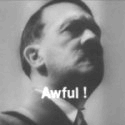











 New Messages
New Messages No New Messages
No New Messages Hot Topic w/ New Messages
Hot Topic w/ New Messages Hot Topic w/o New Messages
Hot Topic w/o New Messages Locked w/ New Messages
Locked w/ New Messages Locked w/o New Messages
Locked w/o New Messages Post New Thread
Post New Thread