porpoisehead
Posts: 26
Joined: 10/16/2020
Status: offline

|
Hi folks,
I'm playing my first GC as Japan and want to make sure I'm configuring Continuous Supply Convoys correctly. My goal is to ship Resources from surplus zones (Hokkaido, Manchukuo, etc.) to the home islands.
Unfortunately, I'm not able to watch Damian's video tutorial as all my systems balk at opening Shockwave files, and I haven't been able to find a thread, walkthrough, or manual reference that answers all my questions unambiguously. I'm pretty confident I have this right, but I'd like to avoid wasting a turn and a whole lot of mouse clicks if I'm mistaken in some way.
Based on section 6.2.11 of the manual, I understand that I need to:
-Make a TF
-Set its mission to Transport
-Set its home port as my intended "loading dock" - e.g., Kushiro
-Have it located in that loading dock
-Order it to load Resources
-Set its destination hex as my "unloading dock" - e.g., Ominato
-Set the TF to Computer Control
Although my screenshot does not show it, I have tested switching to computer control and do indeed see "CS: Ominato" as the result.
I want to ensure that this configuration orders my TF to fully load at Kushiro, travel to and fully unload at Ominato, then travel back to Kushiro and fully load Resources again on a permanent loop.
Also, am I correct in thinking that I can't complete this order flow without the TF being located in the "loading dock" during my Orders phase? In other words, if I have a TF in Ominato and want to set it on the Kushiro-to-Ominato convoy route, I can't configure it fully until it is in Kushiro (or perhaps at sea?) because ordering it to "load resources" now would have it load resources at Ominato and take them the wrong direction.
Thanks in advance!

 Attachment (1) Attachment (1)
|
 Printable Version
Printable Version











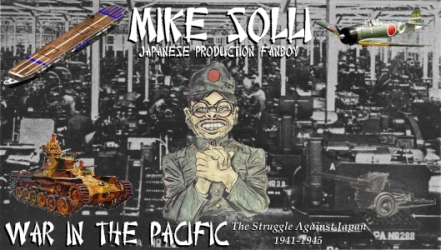




 New Messages
New Messages No New Messages
No New Messages Hot Topic w/ New Messages
Hot Topic w/ New Messages Hot Topic w/o New Messages
Hot Topic w/o New Messages Locked w/ New Messages
Locked w/ New Messages Locked w/o New Messages
Locked w/o New Messages Post New Thread
Post New Thread