Trugrit
Posts: 947
Joined: 7/14/2014
From: North Carolina
Status: offline

|
The distinction between small, medium and large ships is not something you
really need to know in the game because it is an adjusted factor depending on
how the game designers define it under different situations.
It really goes Warship, Auxiliary, Commercial for the game.
I think the best post on this is linked below. It gives insight into the designers thinking:
“Since the “tonnage” parameter is used for many different calculations within the AE engine,
it was necessary to define certain “adjustments” to a uniform tonnage value.
Obviously, one size does not fit all, nor can it given the requirements of the game code.
Warship tonnage is based on listed “standard’ tonnage, with arithmetic adjustments to account for ‘actual trial’ tonnage.
Auxiliary tonnages are based on the parameters defined by “US Navy Light”, with arithmetic adjustments to
account for external factors, such as Port docking, repair/upgrade/conversion shipyard requirements,
economic cost constraints .. etc.
Commercial tonnages are based on the parameters defined by “Lloyds/USMC Light”, with arithmetic adjustments
to account for external factors, such as Port docking, repair/upgrade/conversion shipyard requirements,
economic cost constraints .. etc.”
http://www.matrixgames.com/forums/fb.asp?m=1802605
Bonus…..How to find navigable rivers:
http://www.matrixgames.com/forums/fb.asp?m=4741756
You can see if a ship will go up a river using that method.
Form up a task force (one battleship or other) anywhere on the map and give
it a destination to a port or up-river hex and if you see a travel path it can go there.
Always search the manual first and then search the forum.
You can copy the game manual PDF version onto your desktop.
There are a number of free programs that read PDF’s.
I use Adobe Acrobat Reader (Shown Below)
You want to click on edit, or you can use the hot key “Ctrl+F”
In the dropdown click on Find and it will launch a search
Box in the upper right corner.
You want to type in words that relate to the information you want to find.
In this case words like “Navigable” or “river” are useful.

 Attachment (1) Attachment (1)
< Message edited by Trugrit -- 12/17/2021 11:59:23 AM >
|
 Printable Version
Printable Version






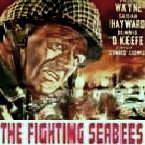


 New Messages
New Messages No New Messages
No New Messages Hot Topic w/ New Messages
Hot Topic w/ New Messages Hot Topic w/o New Messages
Hot Topic w/o New Messages Locked w/ New Messages
Locked w/ New Messages Locked w/o New Messages
Locked w/o New Messages Post New Thread
Post New Thread