Store | Support | Press Newsletter
| Matrix Games Forums |
Forums
Register
Login
Photo Gallery
Member List
Search
Calendars
FAQ
My Profile Inbox Address Book My Subscription My Forums Log Out |
Cant load gameView related threads: (in this forum | in all forums) |
Logged in as: Guest |
|
 Printable Version Printable Version
|
| Page: [1] |
|
|||
|
|||||||||||
|
|||||||||||
|
|||||||||||
|
|||||||||||
|
|||||||||||
|
|||||||||||
|
|||||||||||
|
|||||||||||
|
|||||||||||
|
|||||||||||
|
|||||||||||
|
|||||||||||
|
| Page: [1] |
|
|
| Forum Software © ASPPlayground.NET Advanced Edition 2.4.5 ANSI |
1.531





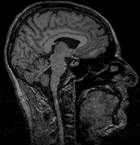


 Reformat and resintall windows...and if you do so please make a backup of all important data "before" formatting.
Reformat and resintall windows...and if you do so please make a backup of all important data "before" formatting.  I've done tech support for quite some time...old habits die hard.
I've done tech support for quite some time...old habits die hard.  The directx installation actually removes the old version layer before installing the new one, that`s why they always take en eternity.
The directx installation actually removes the old version layer before installing the new one, that`s why they always take en eternity.
 New Messages
New Messages No New Messages
No New Messages Hot Topic w/ New Messages
Hot Topic w/ New Messages Hot Topic w/o New Messages
Hot Topic w/o New Messages Locked w/ New Messages
Locked w/ New Messages Locked w/o New Messages
Locked w/o New Messages Post New Thread
Post New Thread