Deride
Posts: 488
Joined: 6/21/2004
From: Dallas, TX
Status: offline

|
If you experience errors when first starting the game, you may be experiencing one of several potential problems. Here are some common errors and their fixes:
1) Old video drivers
Tin Soldiers uses the latest version of DirectX. If you have not updated your video card drivers in the last few months, it is quite possible that you will require updated drivers before you will be able to play the game.
2) Arial font problem
If you open the the log files that are created under the "Log" directory where you installed the game, you may find the following error message:
System.TypeInitializationException: The type initializer for "bc" threw an exception. ---> System.ArgumentException: Font 'Arial' doesn't support style 'Regular'.
(If you don't run with native English support , the message will be similar but in the language of your choosing.)
If you receive this error, there is a problem with your Arial font. After some troubleshooting, we have found that other programs may potentially replace the default ARIAL.TTF file on your system with a new font. If you uninstall that original program, it may leave your system in limbo with an incomplete Arial font. To fix this, you need to obtain another copy of ARIAL.TTF. (You can find these files on Windows system disks or you can search the Internet.)
From the control panel, select Fonts. Find the "Arial" font and delete it. From the File menu, select "Install New Fonts...". Browse for the ARIAL.TTF file and install it. Re-run the game, and it should now work correctly.
(NOTE: It has also been reported that you can delete the current Arial font entry and restart your machine. We have not confirmed this approach.)
3) Incomplete install
Tin Soldiers: Alexander the Great requires Microsoft .NET 1.1, DirectX9 and DirectX9 Managed Extensions. If any of these components are missing, the game will not function correctly. If you are having installation problems, you can find all 3 of these components on the Microsoft website.
4) Not meeting minimum specifications
The game minimum requirements are for a video card with 64MBs of memory. It will run on older video cards that have only 32MBs of memory, but the game will run a bit sluggish. We suggest that, under options, you turn off the fog of war details and run in 1024x768 mode.
As always, if you are experiencing any problems running the game, please post your problems to this forum and/or send an e-mail to support@matrixgames.com.
We hope that you enjoy the game!
Deride
< Message edited by Deride -- 1/10/2005 2:57:40 PM >
|
 Printable Version
Printable Version







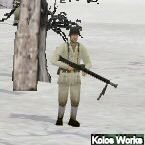
 New Messages
New Messages No New Messages
No New Messages Hot Topic w/ New Messages
Hot Topic w/ New Messages Hot Topic w/o New Messages
Hot Topic w/o New Messages Locked w/ New Messages
Locked w/ New Messages Locked w/o New Messages
Locked w/o New Messages Post New Thread
Post New Thread