Lecivius
Posts: 4845
Joined: 8/5/2007
From: Denver
Status: offline

|
quote:
ORIGINAL: Charbroiled
quote:
ORIGINAL: jerrylt2008
Ok as I am playing the allies, how do i process the witp001.wps file? I know I just have to load the saved game file witp001.pws file, but the other? Thanks.
As allies, you should recieve AS A MINIMUM from the Japanese player, 2 files...the witp001.pws and the witp(save#).pws, where (save#) is the number you and your opponent agreed to save the game.
Move both of these to your C:\Matrix\Witp\Saves directory (if you use the default path). Start the game and load 001, combat save. Watch the action. It should automatically create the combat file, the operation file, and the intel file. After it is done, the game should go the main menu screen. Load the save number you and your opponent agreed to save the game too. Give your orders....execute the turn....send the witp(save#).pws to your opponent.
OK, I'm short on coffee this morning , so I apologize in advance for my slowness.
I'm getting ready to Take The Plunge
I clear my entire Saved Games directory ( just to be safe, I know it's not neccesary).
I take the 2 files my Japanese opponent sends me, the witp001.pws and the witp003.pws files (from the example), and copy them into the C:\Matrix\Witp\Saves directory.
I start WITP, select PBEM, select load game, & load witp001.pws, enter password, watch the action.
Game goes to main menu.
Load witp003.pws , password, give orders, (and I get confused here) hit the little red button & watch my turn execute?
Save my executed turn to witp003.pws , and email it to my Japanese opponent?
Gawd help me, if I have this correct (or close) I may need to go make a plea here for a PBEM.
|
 Printable Version
Printable Version
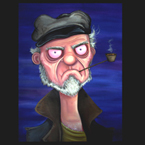








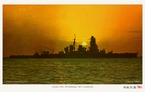


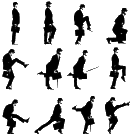











 New Messages
New Messages No New Messages
No New Messages Hot Topic w/ New Messages
Hot Topic w/ New Messages Hot Topic w/o New Messages
Hot Topic w/o New Messages Locked w/ New Messages
Locked w/ New Messages Locked w/o New Messages
Locked w/o New Messages Post New Thread
Post New Thread