ChezDaJez
Posts: 3436
Joined: 11/12/2004
From: Chehalis, WA
Status: offline

|
quote:
ORIGINAL: est1895
Hello. I just got the game today! I love it! But if I have the sound on, a loud sqeeling sound happens and the system locks up. I have the 1.806 version patch installed. I am also running and P4 2.8gh with HT and a sound Audigy 2 ZS card.
Please help!
This might be related to your Audigy card. I had a similar problem when I first bought WitP a couple of years ago. Swapped in an old Soundblaster card and problem solved. My system is also a P4 2.8 w/ HT.
If you can, swap out your card. I'm willing to bet your problem will be solved.
Chez
_____________________________
Ret Navy AWCS (1972-1998)
VP-5, Jacksonville, Fl 1973-78
ASW Ops Center, Rota, Spain 1978-81
VP-40, Mt View, Ca 1981-87
Patrol Wing 10, Mt View, CA 1987-90
ASW Ops Center, Adak, Ak 1990-92
NRD Seattle 1992-96
VP-46, Whidbey Isl, Wa 1996-98
|
 Printable Version
Printable Version








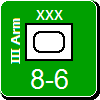



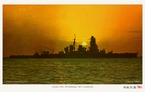

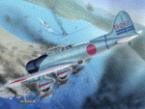








 New Messages
New Messages No New Messages
No New Messages Hot Topic w/ New Messages
Hot Topic w/ New Messages Hot Topic w/o New Messages
Hot Topic w/o New Messages Locked w/ New Messages
Locked w/ New Messages Locked w/o New Messages
Locked w/o New Messages Post New Thread
Post New Thread