Aawulf
Posts: 116
Joined: 7/14/2005
Status: offline

|
I have finished (at least enough to use) my WitPExcel editor. If you used Rich Dionne's PacWar editor or my WiRExcel editor, then you will find this one easy to use and then some.
If you only change a few items here and there, then the game's built-in editor is still your best option.
If you make sweeping changes, design scenerios, desire a more informative interface, want 50 Abn divisions or just want to see all of your LCUs or ships at a given location all together for planning, then you might like this tool.
I have also included production summaries with a production worksheet for planning and designing and an auditor that automatically shows you which HQ's, LCUs, ships and air groups that your leaders are assigned (Easy fix for the leader being overworked with multiple commands).
Edits and manages:
1. Devices
2. HQs
3. LCUs
4. Bases
5. TFs
6. Ship Classes
7. Ships
8. Aircraft
9. Air Groups
10. Leaders
11. Production
12. Pilots
13. Map hexes
Version 1.4 is available for download by Spooky's generosity.
The editor uses Microsoft Excel (designed on XP version of Office, so not sure if older versions of Excel will work or not). Even though I reqularly scan for viruses and spybots, I still encourage the end user to exercise caution and scan first. Macros must be enabled.
m.fleshman@verizon.net
Regards,
Michael Fleshman
< Message edited by Aawulf -- 9/18/2005 5:29:30 AM >
_____________________________
Never ever ever ever let a day pass without remembering that we are fighting a war for our survival. God bless our troops.
|
 Printable Version
Printable Version









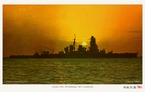







 New Messages
New Messages No New Messages
No New Messages Hot Topic w/ New Messages
Hot Topic w/ New Messages Hot Topic w/o New Messages
Hot Topic w/o New Messages Locked w/ New Messages
Locked w/ New Messages Locked w/o New Messages
Locked w/o New Messages Post New Thread
Post New Thread