Shannon V. OKeets
Posts: 22095
Joined: 5/19/2005
From: Honolulu, Hawaii
Status: offline

|
Task forces as described in WIF FE (i.e., Hidden Task Forces) are not part of MWIF product 1. I am using the word Task Force here as simply a convenience for players moving naval units around on the map.
In particular, MWIF Task Forces have absolutely no effect on any other rules. It is simply as if you were picking up and moving a stack of naval units - which is a common occurrence in WIF. Having units identified as being in a Task Force , does not commit the player to moving them together. At any time, on the merest whim, the player can disband or reconfigure a task force(s) - though all the rules pertaining to moving groups of naval units are still in effect.
So, the enemy player can examine your task forces if he so desires, though that does not mean that is the group of units that will be in the task force once it is your turn to move naval units.
I like the idea of a separate column/area for each task force and arrows connecting them that could be clicked on for moving ships from one location to another. That is the design/style used for moving markers between offense & defense and for moving US Entry chits between entry and tension pools.
However, I am concerned that we might need several task forces active at the same time, instead of just 2 areas. For example, when setting up the CW navy in almost any scenario, there are a lot of different locations you might choose in Europe: Portsmouth, Scapa Flow, Liverpool, Gibraltar, Malta, and Suez come to mind. When distributing the large number of naval units into separate task forces (perhaps one per port), and shuffling them about as you try different configurations, you will probably want to have all those places visible at once.
Maybe having a display of the units in each force pool/location (i.e, multiple areas containing units visible at the same time) and then a simple text list of the same locations would work. The player could select units from whichever location he likes, including selections from multiple locations at the same time, and then click on a 'destination' location. The selected units would then be moved from the old into the new locations/force pools. I have a couple variations on this style in mind. It's a new idea, less than 2 minutes old, but I think it has potential.
_____________________________
Steve
Perfection is an elusive goal.
|
 Printable Version
Printable Version






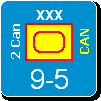
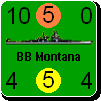
 )
)
 )
) 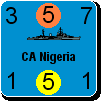



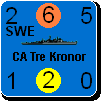
 New Messages
New Messages No New Messages
No New Messages Hot Topic w/ New Messages
Hot Topic w/ New Messages Hot Topic w/o New Messages
Hot Topic w/o New Messages Locked w/ New Messages
Locked w/ New Messages Locked w/o New Messages
Locked w/o New Messages Post New Thread
Post New Thread