Shannon V. OKeets
Posts: 22095
Joined: 5/19/2005
From: Honolulu, Hawaii
Status: offline

|
Flyouts
(as of October 17, 2007)
I want to add new functionality to the player interface and would like your opinion on how to enable it.
Purpose
The new functionality is to have a Flyout grid of units appear for a hex. For instance, when there is a stack of units, you will frequently want to know what units are in the stack, since only the top unit is visible. A Flyout would appear next to the hex showing an expanded view of what units are in the hex.
Visual
The intent of a Flyout is to show between 2 to 9 units in a very tight grid that ranges in size between 1x 2 and 3 x 3. The goal is to have a very small footprint, so the map is not obscured by the Flyout. When there are 2 units in the hex a 1 x 2 grid will be shown. Other sizes will be 1 x 3, 2 x 3, and 3 x 3. When there are 5, 7, or 8 units in the hex, the Flyout will have some empty space(s). If there are more than 9 units in the hex, a Flyout will not appear.
This should work for almost all land hexes since there is a stacking limit of 3 land and 4 air units per hex. Major ports might be an exception since there is unlimited stacking of naval units in a major port.
I am thinking of varying the size of the unit images from between zoom level 4, 5, or 6. Zoom 4 requires very little room but it is harder to make out the unit details. Zoom 6 has the reverse characteristics. Smaller sizes are simply too hard to see and larger ones would obscure too much of the map. The player would be able to set which zoom level he prefers as a Player Interface Setting.
The unit images would not provide any details about the unit’s status or any other auxiliary information. It will simply show the graphic image of the unit. A primary goal here is to keep the footprint small.
Comparable Current Functionality
MWIF already has an optional Units Under Cursor (UUC) panel that displays all the units in the hex. This panel shows a lot of detail such as status indicators and can show an unlimited number of units using scrolling. It also indicates which units are being transported by other units.
The main drawback to the UUC panel is that it takes up a lot of screen real estate. When playing with a monitor display of 1024 by 768, it hides a lot of the map. Hence, the UUC can be toggled on/off using Ctrl J. A second drawback to the UUC is that it displays units at zoom level 4, which makes their names and other fine details hard to see.
Invocation
My problem is I am not sure how to give the player control over the Flyout appearing and disappearing. There are times when you will want to see it and other times when you won’t. Some choices are to have it appear:
1 - ‘automatically’ like the hints appears in a standard Window interface; it would go away after a set elapsed time,
2 - in response to a key stroke,
3 - in response to a mouse action, or
4 - in response to a combination of keyboard and mouse actions.
I don’t particularly like choice #1 because is does not give the player direct control. My personal preference is to avoid things being done ‘automatically’ - as some of you are probably already well aware.
That leaves me with choices 2 - 4; and “therein lies the rub”. MWIF is using the key/mouse commands from CWIF which are numerous.
Current Key/Mouse Functionality
1 Left Down
1.1 Units in hand: place units in hex
1.2 Empty hand, no locked stack: pick up top unit
1.3 Empty hand, locked stack: pick up entire locked stack
2 Control Left Down
2.1 Same as #1 except when units in hand: move units to hex and pick them up again. This permits moving units from hex to hex, specifying their path of movement precisely.
3 Alt Left Down = Space bar key click
3.1 Toggles the units in the hex as the locked stack
4 Shift Left Down = Double click Left Down
4.1 Same as #1 except when empty hand which either: (a) brings up the Select Units Form for the player to select which units from the stack to “pick up” or (b) picks up the entire stack. The latter occurs during land movement, land combat declaration, and advance after combat. The former occurs at all other times.
5 Right Down: brings up unit menu for functions to be performed on the top unit or the entire stack.
6 Alt Right Down: moves bottom unit in the stack to the top
7 Control right Down: moves the top unit in the stack to the bottom
8 Alt Control Right Down: brings up unit menu for the 2nd or 3rd unit in the stack. This permits access to units that are being transported. Some transporting units can carry two units - hence the access to the 3rd unit.
9 Control Shift Right Down: Same as #8 except always for 2nd unit in stack.
10 Shift Right Down = forward slash ‘/’
10.1 Sets unit in stack as Selectable/Not Selectable. This is a status that a player can use to indicate that he has considered the units in the stack for movement (or whatever) and no longer wants to think about them during the current phase. This helps when cycling through all the units on the map for decision making, so you don’t keep seeing the same ones that you don’t want to move during the phase. There is an alternative setting of Sentry which has a similar effect, but that status lasts from turn to turn and is not cleared at the end of each phase.
As I said, a lot of the combinations are already being used.
A couple possibilities occur to me:
A - Use Alt Left Down for Flyouts, since the Space bar already provides the functionality of toggling the locked stack.
B - Use Shift Left Down for Flyouts. If you read the functionality closely, you will see that Control Left Down can serve a dual purpose. Presently Control Left Down only does something when there are units in hand, while Shift Left Down only does something when the hand is empty. I could define Double click Left Down as equivalent to Control Left Down - to enable the player to perform that function using only the mouse (no keystroke required).
I am leaning towards B. The way the program would work using choice B, would be that you Shift Left Click on a stack of units and the Flyout appears. It remains visible until you move or click the mouse again.
But this entire ensemble of commands via mouse/keystroke deserves a solid review, so I invite your opinions.
_____________________________
Steve
Perfection is an elusive goal.
|
 Printable Version
Printable Version








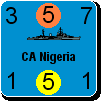

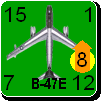
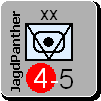


 New Messages
New Messages No New Messages
No New Messages Hot Topic w/ New Messages
Hot Topic w/ New Messages Hot Topic w/o New Messages
Hot Topic w/o New Messages Locked w/ New Messages
Locked w/ New Messages Locked w/o New Messages
Locked w/o New Messages Post New Thread
Post New Thread