Shannon V. OKeets
Posts: 22095
Joined: 5/19/2005
From: Honolulu, Hawaii
Status: offline

|
2nd and last in series.
This is what I see when I am developing the Naval Review Summary (NRS) form. You will have to use your imagination, but when the players see it, this will look a lot like the previous post of the NRD form.
Comments:
1 - The purpose of this form is to display summary statistics for ports (up to 8 visible at a time) and sea areas (up to 8 visible at a time).
2 - The blank portions above each column will contain the name of the port/sea area. These are centered over each column. It's a little unusual way to present column headers, but I think it will work pretty well once people get used to it.
3 - The weird column headers are because I am very tight on space, but I wanted to show as many ports/sea areas simultaneously as possible.
4 - You can use the 8 buttons to scroll the ports and sea areas (separately) to see different ports/sea areas.
5 - You can filter the summary statistics using the check boxes.
6 - The Empty check box is so the form does not eliminate ports/sea areas from the form even though there are no units to display. This can occur often when the filters are being used, and when restoring saved configurations (see below).
7 - The Sections row of the sea area statistics will simply list the sections that are occupied. For example, 034 would indicate there are units in section 0, 3, and 4. The cargo section wil count land and air units (e.g., 3L,2A)
8 - Clicking on the Naval Details button brings up the companion NRD form alongside of the NRS form.
9 - The Save/Restore button is for saving the current configuration of selected ports and sea areas for restoration later.
What I intend to do is let the player 'lock' a column to a specific port/sea area. That will be done by right clicking on the column - as a toggle switch to lock/unlock each column. Once a column is locked, it remains in its current position and scrolling through other ports/sea areas will not affect it. Essentially, instead of 8 columns being scrolled, only 7 will be scrolled. Or less than 7, if you lock more than 1 column. Up to 7 columns can be locked at the same time. Locking ports is separate from locking sea areas, so you could have 14 columns locked.
Now the reason behind locking columns is so you can create your own configuration. You might want a 'config' of the Med sea areas with the ports therein. Or another of the North Sea and the various ports that can get ships into that sea area. Perhaps a set of sea areas that constitute a pipeline from North America to Great Britain, for the CW positioning its convoys, or the Axis positioning its subs. The Murmansk run? The US supply line to the South Pacific?
What I would like to have, as a player, is the ability to save a half dozen or more configurations for the NRS form and call them up each time I am considering naval operations.
Comments? Suggestions? There is zero code behind this form presently, so this is the best time to say what you like and dislike.

 Attachment (1) Attachment (1)
_____________________________
Steve
Perfection is an elusive goal.
|
 Printable Version
Printable Version






 . For some inexplicable reason, the German flag required different code to stretch it to the desired size in one of its appearances in the game
. For some inexplicable reason, the German flag required different code to stretch it to the desired size in one of its appearances in the game . I use 3 different size flags and they all behave the same way for 2 of those cases. But for the 3rd, the German flag processes differently - something about the way the bitmap waas created I guess
. I use 3 different size flags and they all behave the same way for 2 of those cases. But for the 3rd, the German flag processes differently - something about the way the bitmap waas created I guess . I messed with it for a day trying to get it to behave like the others - but eventually gave it up as a waste of time and wrote two lines of additional code just for the German flag in the 1 case.
. I messed with it for a day trying to get it to behave like the others - but eventually gave it up as a waste of time and wrote two lines of additional code just for the German flag in the 1 case. 


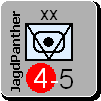


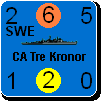


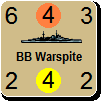



 New Messages
New Messages No New Messages
No New Messages Hot Topic w/ New Messages
Hot Topic w/ New Messages Hot Topic w/o New Messages
Hot Topic w/o New Messages Locked w/ New Messages
Locked w/ New Messages Locked w/o New Messages
Locked w/o New Messages Post New Thread
Post New Thread