Shannon V. OKeets
Posts: 22095
Joined: 5/19/2005
From: Honolulu, Hawaii
Status: offline

|
quote:
ORIGINAL: Stabilo
Is it possible to create a special report for the CONV situation including only CONV, ASW (ships, carriers, aircrafts), AUX and SUB?
Or at least highlight sea zones with any of these units? In my opinion its not very user-friendly if ASW ships are shown as CV or SCS...
Well, actually, putting the ASW units in with the others is the correct way to do this. When you are looking at the Naval Review Details form, the individual counters are shown, so you can readily tell the different carrier types apart, and the different SCS types apart too.
But first, a player may or may not be using the Convoys in Flames optional rules. If he isn't, then there are no ASW units in the game. Instead, each convoy has 'intrinsic' ASW capabilities. When playing with Convoys in Flames, the convoys have no intrinsic ASW defensive abilities and other units have to be sent out to accompany convoys in order to protect them from subs (and other stuff).
Which leads to my main point here: convoys can be protected/guarded by non-ASW units. Though it would be wasteful, you could send full carriers or other light carriers out to cover convoys, instead of ASW carriers. And you could send battleships, heavy cruisers, light cruisers, and auxiliary cruiser to do fulfill the same role too.
A secondary point that goes along with the first, is that each column of summary statistics is for a sea area (or port, but we are talking about convoy pipelines here). The presence of other surface units in the sea area provides the convoys with some protection, even if they are not in the same sea area section box.
It is tempting to have a Convoy-Sub only report, but I do not think it is essential. Here is what I would do to tailor the NRS report to review Convoy-versus-Subs warfare:
1 - I woudl pick a convoy pipeline that I am concerned about and choose sea areas for the bottom of the report that span the entrie pipeline. 8 column should be enough most of the time. If the pipeline I am concerned about so long (or so wide) that I want to look at more than 8 sea areas, I would cut it in two and have two reports. Those reports could have some sea areas in common - there is nothing that forces the two reports to be mutually exclusive.
2 - I would have the port columns show ports that are of interest because they are likely to base either escorts, replacement convoys (for when losses occur), or attackers (subs or surface raiders). Just like the sea areas, there might be more than 8 ports of interest, so I may need to have several different summary reports.
3 - When examining these NRS reports for convoy pipeline status, I would pay close attention to the rows for # of convoys, # of subs, # of Air to Sea (good for finding and attacking subs), and Sea Boxes. If all the units are in the zero sea box, then they any surface units are protecting the convoys. If there are units in a mix of sea box sections, then the units there are probably performing multiple roles, not just convoy protection.
4 - I would toggle the filters to show summary statistics for units on my side, on the enemy's side, and both together. That will give me a good understanding of any holes/breaks in the pipeline, where it is vulnerable to attack because there are no (or few) protecting units, and where friendly and enemy units already are in the same sea area and naval combat is possible.
I think this works pretty well. Yes, it is not a Convoy-sub specific report, but rather a generalistic report tailored to that purpose. And in that respect, I agree with you, that a specific report would be nicer. As for information content though, I believe the above design covers all the basics. And remember, to my way of thinking, the purpose of the NRS is to let you identify where you want to bring up the NRD or go to the detailed map to gain a better understanding of more specifics.
The only gap in this presentation of information is one that has bothered me for years, and I see no decent way to fill it. That is the use of land based air units to fight naval battles. The problem is that many of those units have extreme ranges and can be based far from a sea area where they might intervene. Including all possible air units that could reach a sea area becomes rather meaningless since there can be dozens shown, with most of them very unlikely to be used in that capacity. They just become clutter in the report.
I have considered using the detailed map at zoom levels 1 or 2 and then highlighting the land based air units that can reach a selected sea area. But I am unhappy with that too because the image of each unit is so small it is illegible, and you want to know which sea box section it can reach, and whether there are air actions available to fly the naval air mission, whether the unit will have to fly around neutral territory, etc..
For now, I am leaving displaying the possible involvement of land based air units in sea areas as a open item, and simply letting the players peruse the map to figure it out. Which is how it is done when playing over the board [what a weak rationalization ]. ].
_____________________________
Steve
Perfection is an elusive goal.
|
 Printable Version
Printable Version
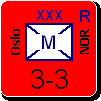








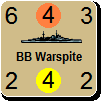





 .
. 
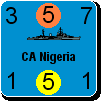
 ].
]. 
 New Messages
New Messages No New Messages
No New Messages Hot Topic w/ New Messages
Hot Topic w/ New Messages Hot Topic w/o New Messages
Hot Topic w/o New Messages Locked w/ New Messages
Locked w/ New Messages Locked w/o New Messages
Locked w/o New Messages Post New Thread
Post New Thread