Shannon V. OKeets
Posts: 22095
Joined: 5/19/2005
From: Honolulu, Hawaii
Status: offline

|
quote:
ORIGINAL: paulderynck
quote:
ORIGINAL: Shannon V. OKeets
I have been doing some revisions to the presentation of information during land combat. One thing I feel compelled to do is to provide players all the stuff that is done internally regarding combat. Since not everyone wants to see this all the time, the land combat chart is only shown when the player clicks on a button on the land comabt resolution form (where there might be multiple land combats shown, awaiting resolution).
There are basically 3 places in the sequence of play where this form might be displayed:
1 - before the combat type has been chosen,
2 - after the combat type has been chosen but the die has not been rolled, and
3 - after the die has been rolled.
The screen shot shows the Land Combat Charts for the 3rd situation. The yellow strip is the range of possible die rolls. The red cell indicate what the die roll actualy was. If you call up this form before having chosen the combat type, then there are two yellow strips, one for assault and one for blitz.
What I like about this presentation is that it envokes memories for long time players of WIF, where you found the column and row for a combat result. But more importantly, for new players it clearly shows what the possible outcomes are for each of the combat tables.
The 2D10 table is similar.

When are fractional odds resolved? In WiFFE it is after the combat table is chosen. So when showing the form before having chosen the combat type, would there not have to be four columns highlighted when playing with fractional odds?
I have taken the simpler path of showing the tables assuming the fractional odds roll does not exist or fails. It is easy enough for a player to visualize them shifted one to the right if they're using fractional odds.
_____________________________
Steve
Perfection is an elusive goal.
|
 Printable Version
Printable Version






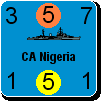
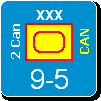



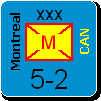










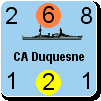
 Sadly I can not recall his name.
Sadly I can not recall his name. You are still in contact?
You are still in contact?
 New Messages
New Messages No New Messages
No New Messages Hot Topic w/ New Messages
Hot Topic w/ New Messages Hot Topic w/o New Messages
Hot Topic w/o New Messages Locked w/ New Messages
Locked w/ New Messages Locked w/o New Messages
Locked w/o New Messages Post New Thread
Post New Thread