Shannon V. OKeets
Posts: 22095
Joined: 5/19/2005
From: Honolulu, Hawaii
Status: offline

|
quote:
ORIGINAL: mlees
quote:
ORIGINAL: Shannon V. OKeets
For a generic setup, it is easy enough to just provide a game that was saved immediately after units were scrapped (by an experienced player), randomly drawn for the force pool, pilots assigned to planes (by an experienced player), planes assigned to carriers (by ...), and all the units setup on the map (by ...). We could do this for the first two scenarios, Barbarossa and Guadalcanal, which are intended to be introductory scenarios to WIF. The player would start the game with Germany declaring war on the USSR in Barbarossa and in the midst of the USA - Japanese conflict in the Pacific in Guadcanal.
For recording games move by move, you should read post #138 in this thread, it describes the completed Game Record Log design.
Urmm, I understood the dialog portion, but I am not a programmer, so the "if/and/or" stuff below that looks Greek, German, Japanese, and Basque all rolled into one to me. I'll take your word that it will do what you want it to do.
Sorry I forgot that you had already addressed my previous post about the save game process. I had slept since then, and that info seems to have migrated to my pillow.
In most of the games I own, however, there are a finite number of "save slots", and the "auto-save" feature usually uses the same slot. To replay a game (especially for a tutorial where the noob player just watches a slide show type of game) you need a few slots. Lessee, Sept/Oct '39 to the end of '46 is what, 44 turns? And that is only using one save per turn for one player. If you save between major phases (for pbem), and/or you have email turnins from multiple opponents, there are there is going to be a requirement for a couple more slots... Just thinking out loud. Please, carry on!
Save slots are not my style. I have literally thousands of saved games of CIV II on my disk. Every year or so I go through a process of deleting them and it takes me about a half hour.
Instead of slots I will use the CWIF convention of assigning a directory for saved games. Within that directory are subdirectories for each scenario. The names for a saved game has a group of letters chosen by the player (a base) to which the program adds the scenario, player/major power/country, turn, impulse, phase, and subphase. Each of these are reduced to a 2 character code so the file name won't be 173 characters long. The file name will be generated automatically by the program using the base and the current player and time of the game. You can override that name if you want. When you go to restore a saved game, you will be able to determine the most recent saved game easily. You will also be able to identify other saved games at a glance by their names. The only drawback to this design is that the disk can become cluttered with a ton of saved games. However, they are all in one directory and you can simply delete the directory if don't want any of them. This is less of a concern with 80 GB disk drives the norm these days.
_____________________________
Steve
Perfection is an elusive goal.
|
 Printable Version
Printable Version






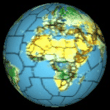
 . I'm often not up to playing but want to see some action.
. I'm often not up to playing but want to see some action. 






 New Messages
New Messages No New Messages
No New Messages Hot Topic w/ New Messages
Hot Topic w/ New Messages Hot Topic w/o New Messages
Hot Topic w/o New Messages Locked w/ New Messages
Locked w/ New Messages Locked w/o New Messages
Locked w/o New Messages Post New Thread
Post New Thread