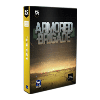Hello everyone,
Armored Brigade developers have no intention of resting on their laurels! They are working on a coming update that would bring many improvements to both the base game and its Italy - Yugoslavia DLC.
One of the new features that would be implemented is the Scenario or Mission Editor. Curious about what it is and how it will work?
Read below the full explanation and stay tuned for further information! The scenario editor will come sooner than you might think!
ARMORED BRIGADE MISSION EDITOR
One of the core features of Armored Brigade is the Battle Generator, that can be used to generate an infinite amount of replayable content. The generated scenarios, or 'missions', can be saved and then shared with others. Excluding the friendly unit placement that was editable in the earlier 'developer mode', so far the only way to make further changes to the saved missions has been to use external text editors and paint programs to edit the XML and BMP files that contained the mission data. The process was not particularly user-friendly. Now the system is about to change radically, as we introduce a new feature, that is an in-game editor where almost everything in the saved missions can be modified easily without exiting the game. The editor is an inherent part of the standard game UI. The user can load the mission in several different modes and then adjust parameters, remove and add formations, edit briefings, objectives and deployment zones and so on.
This article takes a look at the first iteration of the Mission Editor. As everything in Armored Brigade, it will be improved and more features will be added in the future. We hope that the system will inspire players to create and share their scenarios with others, as it will help in creating a vibrant community.
In Armored Brigade, the scenarios are called 'missions'. For showcase purposes, I have copied the official missions to the 'user' folder. The official missions are normally not editable.