Curtis Lemay
Posts: 12969
Joined: 9/17/2004
From: Houston, TX
Status: offline

|
Clicking on any of the buttons on the dialog brings up the Combat Planner for that combat. Click on the last combat’s button:

The Combat Planner has a number of new features:
There is an overall Cooperation pane in the upper left corner, that shows the cooperation factor.
There is a Defender Support Estimate Pane in the lower right corner, that allows the player to insert his estimate of the expected support the defender will receive. (Fog of war prevents the game from providing this info, but player experience, especially from combats in the general area, will give him some insight into what this value is expected to be).
There is an escarpment pane in the lower left corner (not shown in this shot, since there are no escarpments).
Finally, there is a Net Odds pane. This section calculates the Net Odds based upon separating armor vs. AT and Soft vs. AP factors for each side, with the defender’s values scaled by terrain factors. The Defender Support value is included in this calculation. The cooperation factor is not included (defender cooperation is unknown so neither is included to be consistent).
The older Attack and Defense values are still shown, but these are not scaled by terrain or separated into hard and soft factors. The predictions are as in earlier versions as well, also not so scaled or separated.
 Attachment (1) Attachment (1)
_____________________________
|
 Printable Version
Printable Version
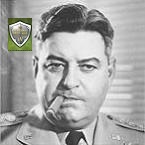




































 New Messages
New Messages No New Messages
No New Messages Hot Topic w/ New Messages
Hot Topic w/ New Messages Hot Topic w/o New Messages
Hot Topic w/o New Messages Locked w/ New Messages
Locked w/ New Messages Locked w/o New Messages
Locked w/o New Messages Post New Thread
Post New Thread