varangy
Posts: 198
Joined: 11/1/2018
Status: offline

|
At the combat interface clicking on the "Map" button did this (latest beta version 1.09.05):

Error message:
See the end of this message for details on invoking
just-in-time (JIT) debugging instead of this dialog box.
************** Exception Text **************
System.IndexOutOfRangeException: Index was outside the bounds of the array.
at WindowsApplication1.EventRelatedClass.CheckLibVarHex(Int32 x, Int32 y, String libName, String varName) in G:\VR\VRDevelopment\WindowsApplication1\Game\Calculations\EventRelatedClass.vb:line 7623
at WindowsApplication1.PlayExtraWindowClass2.ZoneBottomTab(Graphics g, Rectangle useRect) in G:\VR\VRDevelopment\WindowsApplication1\GUI\Windows\Se1_Windows\Se1_PlayExtraWindowClass2.vb:line 4829
at WindowsApplication1.PlayExtraWindowClass2.dostuff() in G:\VR\VRDevelopment\WindowsApplication1\GUI\Windows\Se1_Windows\Se1_PlayExtraWindowClass2.vb:line 155
at WindowsApplication1.PlayExtraWindowClass2..ctor(GameClass& tGame, Bitmap screenbitmap, Int32 sx, Int32 sy, Boolean tcalledFromNonCardSelectWindow) in G:\VR\VRDevelopment\WindowsApplication1\GUI\Windows\Se1_Windows\Se1_PlayExtraWindowClass2.vb:line 69
at WindowsApplication1.NonCardSelectWindowClass.ViewMessage() in G:\VR\VRDevelopment\WindowsApplication1\GUI\Windows\Se1_Windows\Se1_NonCardSelectWindowClass.vb:line 438
at WindowsApplication1.NonCardSelectWindowClass..ctor(GameClass& tGame, SelectUsageMode tUsageMode) in G:\VR\VRDevelopment\WindowsApplication1\GUI\Windows\Se1_Windows\Se1_NonCardSelectWindowClass.vb:line 204
at WindowsApplication1.MessagePopUpScreenClass2..ctor(GameClass& tGame, Form1 tformref) in G:\VR\VRDevelopment\WindowsApplication1\GUI\Screens\NewScreens\MessagePopUpScreenClass2.vb:line 147
at WindowsApplication1.Form1.Form1_Mousedown(Object sender, MouseEventArgs e) in G:\VR\VRDevelopment\WindowsApplication1\Form1.vb:line 1567
at System.Windows.Forms.Control.OnMouseDown(MouseEventArgs e)
at System.Windows.Forms.Control.WmMouseDown(Message& m, MouseButtons button, Int32 clicks)
at System.Windows.Forms.Control.WndProc(Message& m)
at System.Windows.Forms.Form.WndProc(Message& m)
at WindowsApplication1.ImmoveableForm.WndProc(Message& m) in G:\VR\VRDevelopment\WindowsApplication1\ImmoveableForm.vb:line 68
at System.Windows.Forms.NativeWindow.Callback(IntPtr hWnd, Int32 msg, IntPtr wparam, IntPtr lparam)
************** Loaded Assemblies **************
mscorlib
Assembly Version: 4.0.0.0
Win32 Version: 4.8.4360.0 built by: NET48REL1LAST_C
CodeBase: file:///C:/Windows/Microsoft.NET/Framework64/v4.0.30319/mscorlib.dll
----------------------------------------
WindowsApplication1
Assembly Version: 1.0.7830.29680
Win32 Version: 1.0.7830.29680
CodeBase: file:///C:/Program%20Files%20(x86)/Steam/steamapps/common/Shadow%20Empire/ShadowEmpire.exe
----------------------------------------
Microsoft.VisualBasic
Assembly Version: 10.0.0.0
Win32 Version: 14.8.4084.0 built by: NET48REL1
CodeBase: file:///C:/Windows/Microsoft.Net/assembly/GAC_MSIL/Microsoft.VisualBasic/v4.0_10.0.0.0__b03f5f7f11d50a3a/Microsoft.VisualBasic.dll
----------------------------------------
System
Assembly Version: 4.0.0.0
Win32 Version: 4.8.4360.0 built by: NET48REL1LAST_C
CodeBase: file:///C:/Windows/Microsoft.Net/assembly/GAC_MSIL/System/v4.0_4.0.0.0__b77a5c561934e089/System.dll
----------------------------------------
System.Core
Assembly Version: 4.0.0.0
Win32 Version: 4.8.4360.0 built by: NET48REL1LAST_C
CodeBase: file:///C:/Windows/Microsoft.Net/assembly/GAC_MSIL/System.Core/v4.0_4.0.0.0__b77a5c561934e089/System.Core.dll
----------------------------------------
System.Windows.Forms
Assembly Version: 4.0.0.0
Win32 Version: 4.8.4341.0 built by: NET48REL1LAST_C
CodeBase: file:///C:/Windows/Microsoft.Net/assembly/GAC_MSIL/System.Windows.Forms/v4.0_4.0.0.0__b77a5c561934e089/System.Windows.Forms.dll
----------------------------------------
System.Drawing
Assembly Version: 4.0.0.0
Win32 Version: 4.8.4084.0 built by: NET48REL1
CodeBase: file:///C:/Windows/Microsoft.Net/assembly/GAC_MSIL/System.Drawing/v4.0_4.0.0.0__b03f5f7f11d50a3a/System.Drawing.dll
----------------------------------------
System.Configuration
Assembly Version: 4.0.0.0
Win32 Version: 4.8.4190.0 built by: NET48REL1LAST_B
CodeBase: file:///C:/Windows/Microsoft.Net/assembly/GAC_MSIL/System.Configuration/v4.0_4.0.0.0__b03f5f7f11d50a3a/System.Configuration.dll
----------------------------------------
System.Xml
Assembly Version: 4.0.0.0
Win32 Version: 4.8.4084.0 built by: NET48REL1
CodeBase: file:///C:/Windows/Microsoft.Net/assembly/GAC_MSIL/System.Xml/v4.0_4.0.0.0__b77a5c561934e089/System.Xml.dll
----------------------------------------
System.Runtime.Remoting
Assembly Version: 4.0.0.0
Win32 Version: 4.8.4084.0 built by: NET48REL1
CodeBase: file:///C:/Windows/Microsoft.Net/assembly/GAC_MSIL/System.Runtime.Remoting/v4.0_4.0.0.0__b77a5c561934e089/System.Runtime.Remoting.dll
----------------------------------------
irrKlang.NET4
Assembly Version: 1.0.6617.18847
Win32 Version:
CodeBase: file:///C:/Program%20Files%20(x86)/Steam/steamapps/common/Shadow%20Empire/irrKlang.NET4.DLL
----------------------------------------
ICSharpCode.SharpZipLib
Assembly Version: 0.84.0.0
Win32 Version: 0.84.0.0
CodeBase: file:///C:/Program%20Files%20(x86)/Steam/steamapps/common/Shadow%20Empire/ICSharpCode.SharpZipLib.DLL
----------------------------------------
************** JIT Debugging **************
To enable just-in-time (JIT) debugging, the .config file for this
application or computer (machine.config) must have the
jitDebugging value set in the system.windows.forms section.
The application must also be compiled with debugging
enabled.
For example:
<configuration>
<system.windows.forms jitDebugging="true" />
</configuration>
When JIT debugging is enabled, any unhandled exception
will be sent to the JIT debugger registered on the computer
rather than be handled by this dialog box.
----------------------------------------------------------------------
I have a save just before doing this: https://www.dropbox.com/s/8mvr1qpk2zxfulx/darkshire.se1
< Message edited by varangy -- 6/20/2021 4:34:54 PM >
|
 Printable Version
Printable Version






 . Tried to change stuff and start playing again from two turns earlier but to no avail. Keeps crashing. Sent savegame to Vic, lets see if he can find anything.
. Tried to change stuff and start playing again from two turns earlier but to no avail. Keeps crashing. Sent savegame to Vic, lets see if he can find anything.
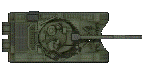

 New Messages
New Messages No New Messages
No New Messages Hot Topic w/ New Messages
Hot Topic w/ New Messages Hot Topic w/o New Messages
Hot Topic w/o New Messages Locked w/ New Messages
Locked w/ New Messages Locked w/o New Messages
Locked w/o New Messages Post New Thread
Post New Thread