zakblood
Posts: 22687
Joined: 10/4/2012
Status: offline

|
having more memory installed in a given pc only lets you run more apps at once on a 64bit O/S, as each process can use a given amount of memory, but as pointed out above, no one 32bit app can use any more, so if you only use one game / process, the background not counted etc, having more just won't get used by one 32bit program, and while it makes sense for everyone to know program in 64bit, the amount of extra time versus the amount of users who wouldn't be able to use it makes it not worth while.
the amount of 64bit programs out there are rather smaller atm, and games are even smaller, but it's getting better, but will be years before it's even at lets guess a number of 25% etc of the total if even then.
examples of silly effects of older past architecture in place on modern O/S#s even today
quote:
On a computer that is running Windows 7, the usable memory (RAM) may be less than the installed memory.
For example, a 32-bit version of Windows 7 may report that there is only 3.5 GB of usable system memory on a computer that has 4 GB of memory installed.
Or, a 64-bit version of Windows 7 may report that there is only 7.1 GB of usable system memory on a computer that has 8 GB of memory installed.
quote:
For example, if you have a video card that has 256 MB of on-board memory, that memory must be mapped within the first 4 GB of address space. If 4 GB of system memory is already installed, part of that address space must be reserved by the graphics memory mapping. Graphics memory mapping overwrites a part of the system memory. These conditions reduce the total amount of system memory that is available to the operating system. so the larger the video card memory, the less memory the system can use, odd and strange but true
and best one of all,
Hardware Reserved, Memory that is reserved for use by the BIOS and some drivers for other peripherals
In Use, Memory that is used by process, drivers, or the operating system
Modified, Memory whose contents must go to disk before it can be used for another purpose
Standby, Memory that contains cached data and code that is not actively in use
Free, Memory that does not contain any valuable data and that will be used first when processes, drivers, or the operating system need more memory
windows 10 on release has the best memory management of any released version of windows so far, so if you have a windows 7 or 8 pc, a fresh install of win 10 will make the pc a % quicker 99.9% of the time, on a win xp pc, the age of the hardware effects the % a bit more.
|
 Printable Version
Printable Version









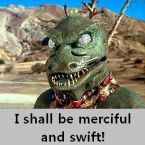












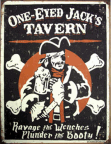





 New Messages
New Messages No New Messages
No New Messages Hot Topic w/ New Messages
Hot Topic w/ New Messages Hot Topic w/o New Messages
Hot Topic w/o New Messages Locked w/ New Messages
Locked w/ New Messages Locked w/o New Messages
Locked w/o New Messages Post New Thread
Post New Thread