Shannon V. OKeets
Posts: 22095
Joined: 5/19/2005
From: Honolulu, Hawaii
Status: offline

|
quote:
ORIGINAL: wodin
quote:
ORIGINAL: Flanker Leader
a simple suggestion might be to add a single black line on the bottom and RHS, indented in 2 pixels. just a slight hint of a shadow! i included a second example with a second black line indented in 4 pixels to add even more thickness as an option.
i did a prntscrn then put it in an editor at 16 colours to simplify it so sorry it's simpler in colour than the original!

BINGO!
You guys certainly are pushing for this aren't you?
Personally, I am ambivalent about 2 1/2 D effects like shadowing. I typically go for flat images when given the choice for a user interface.
But I am not creating this game for me. I am doing it for you - that is the global you, not the individual you. Which means I do respond to public opinion, albeit slowly and often reluctantly.
I need to rethink what to do about the status boxes at the top, and I'll check out what shadowing looks like when there are 1, 2, 3, 4 units in a hex - at different levels of zoom. If I do use shadowing, it will likely only be a high zoom levels (5, 6, 7, 8), and will use a double thickness (2 pixels) because the single thickness disappears when you zoom out even a single level (i.e., 8 to 7).
_____________________________
Steve
Perfection is an elusive goal.
|
 Printable Version
Printable Version

 ) : You should not make the bitmap touch the border of the counter. The bitmap sould be more "inside" the imaginary square formed by the numbers that are in the corners.
) : You should not make the bitmap touch the border of the counter. The bitmap sould be more "inside" the imaginary square formed by the numbers that are in the corners.

















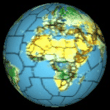

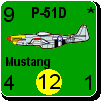




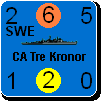
 New Messages
New Messages No New Messages
No New Messages Hot Topic w/ New Messages
Hot Topic w/ New Messages Hot Topic w/o New Messages
Hot Topic w/o New Messages Locked w/ New Messages
Locked w/ New Messages Locked w/o New Messages
Locked w/o New Messages Post New Thread
Post New Thread