Shannon V. OKeets
Posts: 22095
Joined: 5/19/2005
From: Honolulu, Hawaii
Status: offline

|
quote:
ORIGINAL: Capitaine
quote:
ORIGINAL: Shannon V. OKeets
I have been making progress towards this - sort of. I haveplaced the status boxes at the top of the units outside the 96 by 96 pixel frame for the counter and I have removed the black outline around the counters. This has given me a little bit more room to work with. One consequence has been to reduce the number of units in a stack whose status boxes are continuously visible (it use to be 4, now it's 3).
Is it imperative even to show status boxes for multiple units in a stack? Would it be acceptable simply to show the status box of the top unit? (I ask this due to a possible alternative presentation of the status "bar".)
quote:
What still gives me pause here are the status boxes at the top. The other units in the screen shots from other games do not have this feature.
I want to review what each of the 6 status boxes indicates. I expect to reduce their number back down to 5 (as CWIF had originally) and to make them of varying sizes, so the more important ones (e.g., disrupted unit) are slightly larger. Doing away with the status boxes seems to me to be a very bad idea. Besides indicating which units are disrupted, they show supply status, whether a unit is transporting/being transported, and whether a unit has been committed to a land attack. These are crucial aspects of a unit the player needs to know when playing the game. Putting more numbers or other indicators inside a unit's frame would be insane.
I'm not aware of where the current presentation of unit status originated, but there are alternative graphic devices that might suffice and make the entire presentation a bit more slick. Of course, that's just in my opinion... 
For example, it doesn't seem to matter to me if the status bar is flush with the edges of the counter or not. If the counter is rounded and shaded, you can still place the bar on top (itself perhaps rounded and shaded, like a bar of "lights"). Whether you can also show additional status bars over a stack is, to me, immaterial as long as you can tell by looking (at the 3D portrayal of the stack) that there is, indeed, more than one unit in a hex. Knowing this, you could then easily cycle through the units as needed to see their own status bars.
Similarly, you don't even need a bar, necessarily. Just have a row of "lights" over each counter/stack. They could be round, square, anything. They wouldn't need to be a solid bar as they are now, just individual "lights". When neutral, they would be "unlit" (gray?); when activated, they would "light up" with the appropriate color according to their status.
quote:
I'll get to this design problem eventually, but I think the edging for the counters (shadows, rounding) has to be resolved simultaneously with defining the status boxes.
Thanks for seriously considering the issue. I think it's pretty important and there is likely more than one way to devise a way to satisfy both graphic and informational concerns. 
I post these things in the hopes of getting suggestions such as yours. Thanks.
1 - It would be nice to see the status boxes for the top 3 units merely by scrolling the map. For example, when the stacks are sorted by (or limited to) a unit type, you could tell whether there are any units in the stack that can still move. Expanding on this example, you could be looking for fighters, tactical air, or armor.
2 - Using circles instead of rectangles is a viable alternative. This idea is new to me and I haven't been able to absorb the implications yet. I wouldn't want them to look like the lights on top of a 4 by 4. But I think circles are inherently better looking than rectangles. Arguing against circles, rectangles can be drawn cleanly, while circles can suffer from jaggies.
3 - As you noted, alternative shapes for the status indicators (note change in terminology) provide more flexibility for the associated counter shape.
4 - I've thought about placing the status indicators on the side and that won't work. It is too difficult to determine whether they apply to the unit on the left or the right - this is especially true at low levels of zoom. Just for a mind warp, if the orientation of the hexagonal grid were rotated 60 degress, then placing the indicators on the side would be required. Putting them on top would then be ambiguous as to whether they applied to the top or bottom unit.
5 - How about a slight overlap of a circle of 1 or 2 pixels with the top of the counter. That would keep them from 'floating'.
6 - They could just be semi-circles. That would provide more room for 'stacking' them so you can see what they are for the top 3 units.
7 - We could use the leftmost indicator to determine availability: (A) empty would mean that it is available, just not during the current phase, (B) bright green would mean that is available for movement this phase, (C) black would mean that it has already moved this phase - but could be undone, (D) dark red would mean that it is no longer available this turn - unless you reorganize it, of course. This conflicts with the current scheme of using a bright green outline to denote a unit's availability (B in the preceeding list).
I'm sure I'll come up with some more thoughts about this by the end of the day.
Perhaps you have some thoughts too?
_____________________________
Steve
Perfection is an elusive goal.
|
 Printable Version
Printable Version












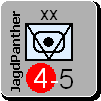
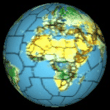










 New Messages
New Messages No New Messages
No New Messages Hot Topic w/ New Messages
Hot Topic w/ New Messages Hot Topic w/o New Messages
Hot Topic w/o New Messages Locked w/ New Messages
Locked w/ New Messages Locked w/o New Messages
Locked w/o New Messages Post New Thread
Post New Thread