Shannon V. OKeets
Posts: 22095
Joined: 5/19/2005
From: Honolulu, Hawaii
Status: offline

|
quote:
ORIGINAL: abj9562
quote:
ORIGINAL: Capitaine
quote:
ORIGINAL: Shannon V. OKeets
It's a little harder than that given the 8 levels of zoom. Other things seem more important.
Actually, I question the overall value of 8 distinct levels of zoom. What about levels 8, 4 or 5, and 1, and then optimize the graphics for those 3 levels?
The problem with the gradual scaling of the art is that the detailed unit depictions rapidly degrade as they get smaller, and ultimately don't look very good at all. Giving users fewer options may be viewed as a negative, but at least the product stands up to scrutiny in all supported situations. In my opinion, of course, and I'm sure this has already been considered. 
I have to agree 3 distict zoom levels is all most people will use. One up close to see the nitty gritty, one to get a regional view (most used probably) and then a strategic feel of the game. This should even shorten the development time needed on this aspect of the game and allow Mr. OKeets talents to be used on other "more important" things as indicated by Mr. OKeets himself.
The programming to make 8 levels of zoom work was all done by Chris Marinacci. I merely inherited it - as functioning code. Since it is already there, and working, I see no reason to trash it. When developing graphics I need to be aware of the effect it has on the graphic elements (as you noted). As to the likelihood you only really need 3 levels, I agree. But which 3? As Patrice mentions immediately above, that will depend on your system, and most importantly on the size and resolution of your monitor.
Actually, the different service branches and theaters of operations tend to push you towards using different scales. Land combat in France can be done with higher zoom, while with land combat in Russia or China, zooming out lets you see the entire area of conflict. Air units can participate in combat over a broader area than land units, especially strategic bombers. And the navy moves over wide expanses of ocean. All of this pushes you to using different levels of zoom.
To accommodate the deterioration due to zoomnig out, I am working on simpler graphics for the units (medium and low resoultion) which are designed specifically to address the problem you mention. They will have no text, only numbers, and include silhouettes instead of detailed 24 bit color bitmaps. I just got them from the artist on Wednesday and I'll be working on adding them to the choices the player has off and on over the next couple of weeks.
As I envision it, the player will be able to control the resolution level of the units the same way he controls the zoom level. I'll make the relationship between unit resolution level and zoom level automatic (a toggle that the player can turn on or off). For example, at high zoom levels, such as 5 through 8, high resolution bitmaps will be used; at medium zoom, such as 3 and 4, medium resolution bitmaps will be used; and at low zoom levels, 1 and 2, low resoultion unit counters willl be shown.
This is still in the design stages, but it mostly involves removing stuff from the counter image and making the font size larger, which is not very demanding from the programming point of view. The end result should be quite nice, removing the need to squint at the screen to understand what is going on, or scroll back and forth to see what all the units are doing/can do. Personally, I liked Chris' 8 levels of zoom the moment I saw it, and that was before I had gotten involved in the programming, so my judgment was purely as a World in Flames' player.
_____________________________
Steve
Perfection is an elusive goal.
|
 Printable Version
Printable Version






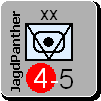



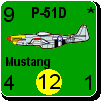










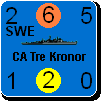

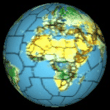
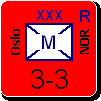




 New Messages
New Messages No New Messages
No New Messages Hot Topic w/ New Messages
Hot Topic w/ New Messages Hot Topic w/o New Messages
Hot Topic w/o New Messages Locked w/ New Messages
Locked w/ New Messages Locked w/o New Messages
Locked w/o New Messages Post New Thread
Post New Thread