Gray_Lensman
Posts: 640
Joined: 4/10/2003
Status: offline

|
quote:
ORIGINAL: jchastain
That's how I typically check it dude. Just so everyone knows, to open a command window hit START / RUN and enter "cmd". For even more detailed info (including physical MAC address), at the DOS command prompt try: ipconfig /all
For those not wanting to open a command window, you can always just go to the Control Panel, Network Connections, selection your local ethernet port (should be connected) and hit Status to get your IP address.
However, let's be clear that if you have a router, your machine IP address is probably not the same as your public IP address on the web. If you are looking for your public IP address, you have to get that off the router or through a website such as the one listed above. Finally, if your machine IP address is different from the one shown on the website, don't expect to give either address to a friend and have them connect to your machine for a game. For that to work, you need to modify the port forwarding configuration in your router. If you are trying to get a game working with a couple of computers in the same house or apartment, use your local machine addresses instead of the one from the webpage (as both computers in the house will show the same IP on the webpage anyway if they are on a standard shared network with a single internet connection).
My situation is exactly as you describe, re:thru a router. and the Ipconfig info no where near matches the outside IP address shown on the router info screen. Since I have absolutely no experience in router setup except for the Wireless security settings, this is a major stumbling block.
I've read up a little and followed the instructions from another thread re: PIDs and discovered FoF was using Port 2300 for listening and 2350 for UDP, but what to do with that information re:settings in the router, so far has not made sense.
_____________________________
You've GOT to hold them back!
|
 Printable Version
Printable Version






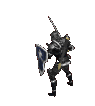


 New Messages
New Messages No New Messages
No New Messages Hot Topic w/ New Messages
Hot Topic w/ New Messages Hot Topic w/o New Messages
Hot Topic w/o New Messages Locked w/ New Messages
Locked w/ New Messages Locked w/o New Messages
Locked w/o New Messages Post New Thread
Post New Thread