Shannon V. OKeets
Posts: 22095
Joined: 5/19/2005
From: Honolulu, Hawaii
Status: offline

|
quote:
ORIGINAL: Missouri Rebel
quote:
ORIGINAL: Shannon V. OKeets
The 10 (Introductory) Picture with Text Tutorials cover things that do not really required the player to interact with the program.
The 9 Interactive tutorials will cover, (they have not been created yet), the player interface and the combat sequences: land, air, and naval. Also thrown into that mix is production and other end of the turn 'house-keeping' items. These will work by loading preset games at different points in the sequence of play and having the player click through the various forms used to engage in combat.
Has there been any progress on the '9 Interactive tutorials' and will they be released apart from the game? I assume they will not.
mo reb
I reviewed my notes on these last week and have increased the number to 11. Here is what I have for the Interactive Tutorials (taken from the PLayers Manual). The new additions are sections 3.3.2 and 3.3.3.
=============
3.3 Interactive Tutorials
Each interactive tutorial starts by loading a saved game (which means these take longer to initialize than the picture & text tutorials). An insert message box is positioned against the lower right side of the screen and advises you on things to try: moving the cursor, clicking on items, and pressing keys on the keyboard. There are multiple ways to do many common tasks and the interactive tutorials take you through most of them, so you are aware of the alternatives. Some players prefer to never touch the keyboard if possible, while others find keystroke short cuts immensely helpful. MWIF accommodates both styles of play for common game functions.
3.3.1 Introduction to Interactive Tutorials
This tutorial focuses on the Main form, the drop down menus, and the various buttons and panels that are tightly packed into the Main form, which is ubiquitously present during game play. Many items presented here are used infrequently, but when you need them, you really want to know where to find them. Most of these items provide access to information about the current state of the game.
3.3.2 Screen Layouts and Map Views
MWIF introduces two innovative game features: screen layouts and map views. Screen layouts enable you to control the visibility and positioning of dozens of forms. More importantly, it lets you design layouts where multiple detailed maps are visible simultaneously. Map views provide a dynamic means of jumping from one battlefield to another effortlessly. Together, screen layouts and map views let you play MWIF without spending a lot of time scrolling around the map and zooming in and out.
3.3.3 Setup Tray
Setting up units only happens at the start of a scenario, though the setup tray is also used at other times. For example, it appears when bringing in reinforcements, placing reserve units on the map, and setting up the units of attacked minor countries. To accommodate the detailed rules concerning setting up units, the setup tray has many elements. This tutorial takes you through them all, so you know what capabilities you have to assist you in setting up your units.
3.3.4 Land Unit Movement
Land movement is pretty easy in MWIF, so mostly this tutorial explains the Unit menu, Flyouts, overruns, and status indicators.
3.3.5 Land Combat
If all the optional rules are used, land combat can be quite complex. This tutorial takes you from declaring attacks, through adding in support artillery and air support, and ultimately to resolving individual combats. Invasions and paradrops are also covered in this tutorial.
3.3.6 Naval Unit Movement
Naval movement in MWIF is somewhat complicated. To start with, designating groups of naval units that are to move, and determining how far they can move, is quite different from land movement. Additionally, enemy naval units already at sea can intercept your naval moves. Lastly, picking up land and air units with naval transports is done during the naval movement phase. Since there are several ways to load and unload units from naval transports, you are given an opportunity see how each of them work in this tutorial.
3.3.7 Naval Combat
MWIF has three types of naval combat: air-to-sea, surface, and submarine. This tutorial takes you through all three types, including the assignment of losses, damage, and aborts.
3.3.8 Air Unit Movement
Air movement is easy and this tutorial lets you conduct 3 types: strategic bombing, carpet bombing, and ground strikes. For the first two of these air mission phases, a strategic bombing attack is subjected to anti-aircraft fire, while the carpet bombing attacks go in unmolested. As part of the ground strike phase, interceptors are added to the mix and this tutorial transitions into the next tutorial on air-to-air combat.
3.3.9 Air-to-air Combat
Air-to-air combat in MWIF has it own set of sub-subphases, and each combat can have multiple rounds. This tutorial lets you go through several air-to-air combats and experience a variety of outcomes.
3.3.10 Production
Production in MWIF is done in two separate phases: Production Planning and Production. This tutorial lets you examine the details of both planning for production and actually building units.
3.3.11 Politics
The last interactive tutorial covers the Declaration of War phase, which has many subphases, most of which deal with changing international relationships between major powers and minor countries.
==========
The interactive tutorials require loading saved games, so no, they will not be available as a 'demo'.
However, I have talked with Erik and Dave at Matrix Games and we are going to create a Training Video for MWIF. I expect the script for that to closely parallel the interactive tutorials in terms of what is covered. Whether the Training Video will be generally available without needing to purchase the game will be Matrix' call.
_____________________________
Steve
Perfection is an elusive goal.
|
 Printable Version
Printable Version
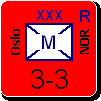






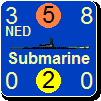



 New Messages
New Messages No New Messages
No New Messages Hot Topic w/ New Messages
Hot Topic w/ New Messages Hot Topic w/o New Messages
Hot Topic w/o New Messages Locked w/ New Messages
Locked w/ New Messages Locked w/o New Messages
Locked w/o New Messages Post New Thread
Post New Thread