shunwick
Posts: 2426
Joined: 10/15/2006
Status: offline

|
quote:
ORIGINAL: JAMiAM
quote:
ORIGINAL: shunwick
quote:
ORIGINAL: JAMiAM
quote:
ORIGINAL: shunwick
James,
Eurodate.dll. Is there any way that I can update this file? I notice that the members area has a language kit but I don't know if that was updated to the .29 specs.
Best wishes,
We haven't touched that in a while. The most recent language dll files were included in the patch, but what's with this Eurodate.dll? That isn't something that we are doing with TOAW III, AFAIK.
James,
Eurodate.dll is on the members download. It is a version of the English language dll but with the date showing in the British format ie. 9/11 = 9 November. It's not a great loss, I just got used to using it.
Edited to add: I just found Ralph's instructions how to modify the engllish.dll to EuroDate.dll.  The download link for the xn resource editor (just in case anyone else is interested) is http://www.wilsonc.demon.co.uk/d10resourceeditor.htm. The download link for the xn resource editor (just in case anyone else is interested) is http://www.wilsonc.demon.co.uk/d10resourceeditor.htm.
Best wishes,
Oh...one of those unsupported features that Ralph threw out to the public a while back? Let me know how it goes, with editing it, and whether that solves your problem. Okay?
James,
All problems solved. 
Changing the date format to something civilized is simplicity itself following Ralph's instructions. I am not sure how "unsupported" it is supposed to be since it is an official Matrix download. 
Since I now have a fully up-to-date EuroDate.dll would you like it to replace the one on the members downloads page? It is 103kb zipped.
It would seem that I am only one using it. The version on the members download page is now out of date and probably should either be removed or updated to avoid players getting confused.
Best wishes,
_____________________________
I love the smell of TOAW in the morning...
|
 Printable Version
Printable Version















 : I got the unit IDs (numbers) which are required for the xml events from the OOB dump and discovered that those numbers are one too high. I.e. i wanted to withdraw "4-schw./356.Füs" which has the unit ID 408 in the OOB file, so i typed 2408 as the unit ID in the xml file. When i imported the events i recognized that not the Füsiliers' heavy company was listed to be withdrawn in the event editor, but the unit "Gen.Lt. Greiner" (362.Div's HQ). This HQ was listed as unit #409 in the OOB file. I solved the issue by assigning the value 2407 to the initial event in the xml editor, re-imported and voila the right unit was listed (the Füsilier company)
: I got the unit IDs (numbers) which are required for the xml events from the OOB dump and discovered that those numbers are one too high. I.e. i wanted to withdraw "4-schw./356.Füs" which has the unit ID 408 in the OOB file, so i typed 2408 as the unit ID in the xml file. When i imported the events i recognized that not the Füsiliers' heavy company was listed to be withdrawn in the event editor, but the unit "Gen.Lt. Greiner" (362.Div's HQ). This HQ was listed as unit #409 in the OOB file. I solved the issue by assigning the value 2407 to the initial event in the xml editor, re-imported and voila the right unit was listed (the Füsilier company) 






 The download link for the xn resource editor (just in case anyone else is interested) is
The download link for the xn resource editor (just in case anyone else is interested) is 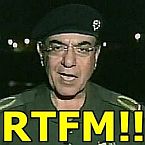

 New Messages
New Messages No New Messages
No New Messages Hot Topic w/ New Messages
Hot Topic w/ New Messages Hot Topic w/o New Messages
Hot Topic w/o New Messages Locked w/ New Messages
Locked w/ New Messages Locked w/o New Messages
Locked w/o New Messages Post New Thread
Post New Thread