floydg
Posts: 2052
Joined: 6/27/2004
From: Middletown, NJ
Status: offline

|
quote:
ORIGINAL: Ambassador
Hi,
I have two minor "bugs" to report, two suggestions to make, and one question to ask.
And one more, maybe unrealistic, idea.
See below...
quote:
***
In the Alert panel, the Turn number column is still sorted "as text", not "as number".
That is, when you sort it, you get something like this :
1
10
11
12
13
14
...
19
2
20
21
22
...
3
4
5
6
7
8
9
instead of a more normal :
1
2
3
4
...
9
10
11
12
13
...
It's not important, but it nearly made me read a turn twice, thinking it didn't work the first time.
***
Are you sure you're using the latest version? I thought that I fixed this a while back. If the text in a cell is right-justified, it will sort numerically and if it's left-justified, it will use an ASCII string sort. Typically.
quote:
Another glitch. In the Ship Repair panel, the Port tab show a slightly delayed situation. It lists ships berthed in port for a few turns after they left in a TF, and it needs several turns to show newly docked/anchored ships.
*
It seems that you need to re-start the program for the port-based view to refresh.
quote:
An interesting addition to this same panel/tab would be the durability of each ship, shown in the table in addition to the damage of the ships. WitPTracker already shows the total durability of the damaged ships, but if this could be given for each ship individually, it'd be IMVHO better.
***
Good idea. I'll try to add that in.
quote:
Another "relatively simple" suggestion, I believe : some more comments column (like in the ships sunk tab). Not everywhere, but at least in the Turn List box, as well as the LCU, Ship & Air Group panels.
***
I have it in ships, sunk ships and victory points. I can add it to LCU and Air Groups.
quote:
Lastly, the question. I haven't found the number of sorties made by each side. Is it already implemented, or not yet ? If it is, could you tell me where to find it ?
I didn't add that in. If it's helpful, I can add it.
quote:
As for the maybe unrealistic idea, it concerns the combat reports. Do you plan to include a panel listing all combats, split in various tabs according to the type (land, air, naval, naval bombardment and air bombardment).
I don't know if the combat report is included in the save in addition, or if it would need to refer to the combat report file.
The various tabs could be filtered by turn, location, maybe size of the opposing forces (in scales, like 1-99 AV, 100-199 AV, 200-499 AV, 500-999 AV, 1000-1999 AV, 2000+ AV for ground forces). The table could include, for example of land combat, force composition (men, guns, vehicle), max AV, adjusted AV for both sides, odds, reduction of forts, casualties (men/guns/vehicles) for each side, and whether there's a surrender, a retreat or a capture of a base.
I don't know if all this is possible, it's merely an idea I had. If not possible or too difficult, just turn it down.
The combat report information is only in the text file, not in the save game file. Maybe some day we'll read the text files.
Floyd
|
 Printable Version
Printable Version

















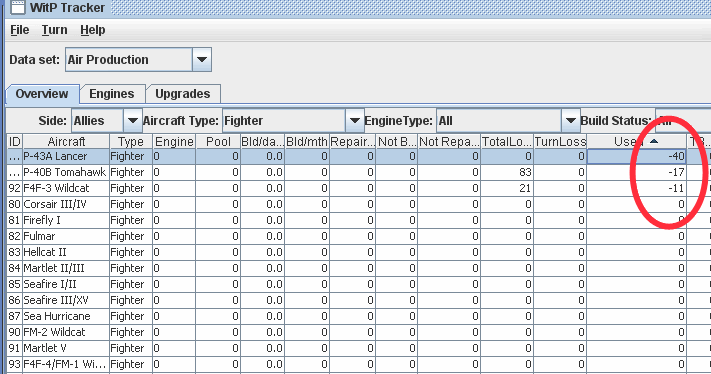



 New Messages
New Messages No New Messages
No New Messages Hot Topic w/ New Messages
Hot Topic w/ New Messages Hot Topic w/o New Messages
Hot Topic w/o New Messages Locked w/ New Messages
Locked w/ New Messages Locked w/o New Messages
Locked w/o New Messages Post New Thread
Post New Thread