oscar72se
Posts: 100
Joined: 8/28/2006
From: Gothenburg Sweden
Status: offline

|
quote:
ORIGINAL: Shannon V. OKeets
quote:
ORIGINAL: oscar72se
I must say that I really like the overall look, but I do have one concern. I think that the buttons "disappears" in the middle. The very first time I looked on the form I really had two look twice in order to find them.
Is there any simple way of highlighting them in order to let the "action buttons" stand out? If one made the 3-D effect on the buttons a little stronger it could help, or even changing colors on them?
Best regards,
Oscar
I'm not too worried about this.
The form is very busy with many parts, each of which is of interest at different times in the "Decision Sequence". Simplifying the form by splitting it into 2 or 3 forms, was one consideration but I decided that having everything present throughout the air-to-air combat would let the players keep track of what is happening: past, present, and future.
The complexity of the form is the reason the buttons become 'lost'. In practice, the players will quickly learn that the center of this form contains the decision buttons. As the decision sequence progresses, I am changing the labels of the buttons, sometimes showing only one, sometimes two. There are 3 positions available/used for the buttons. When the buttons are not selectable/clickable, I have simply removed them from sight completely. That change came from feedback from the beta testers who found disabled buttons confusing.
What you have made me think about though, is the possibility of adding icons to the buttons. For example, the Help button has the little book. I don't know what symbols could be used. And artwork is not my forte. But a little icon for each button might made them more noticeable.
Changing colors is both difficult (I am using Theme Engine for all the buttons in the game) and not necessarily good, since there are 8 different background colors - 1 per major power.
Button labels are:
Combat Chosen = location/combat selected
Axis Ready = Axis units arranged
Allies Ready = Allied units arranged
Abort
Stay
Ok - Done
Excellent idea, adding icons to the buttons would probably help drawing the attention of the user. Which ones to choose is, as you pointed out, not easy. If it was up to me I would choose icons that the user has seen before.
|
 Printable Version
Printable Version
 Get more shot down!
Get more shot down! If you are going to be greedy and build everything - never risking it in combat - then you are just begging to wallow in the misery of having so many aircraft you don't know what to do with them all.
If you are going to be greedy and build everything - never risking it in combat - then you are just begging to wallow in the misery of having so many aircraft you don't know what to do with them all.












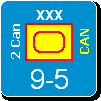


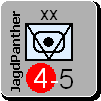

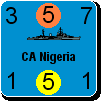



 New Messages
New Messages No New Messages
No New Messages Hot Topic w/ New Messages
Hot Topic w/ New Messages Hot Topic w/o New Messages
Hot Topic w/o New Messages Locked w/ New Messages
Locked w/ New Messages Locked w/o New Messages
Locked w/o New Messages Post New Thread
Post New Thread