Panjack
Posts: 401
Joined: 7/12/2009
From: Southern California
Status: offline

|
I've had two ctd at about the same point: scenario 1, first turn, playing as allies, during (approx I think) the second round of attacks on the PoW and Repulse. I think I got some message about "planes diverting..." just the instant before the second crash.
Between that I ran one first turn without problems.
I updated from Beta 1.00.83c (had no problems) to 1.00.84
Vista Business (32-bit), on 2 core Intel laptop, NVIDIA GeForce 8600 GT, -wd -cpu2 -dd_sw
Edit:
I don't have a save as the ctd occurred during the first turn. But the last file saved before the crash was Combatevents, which has the following lines at the very end:
COMBAT EVENTS FOR 12/07/41
...
BB Prince of Wales sinks....
No.700 Sqn FAA S-1 planes diverting to Singapore
No.700 Sqn FAA S-5 planes diverting to Singapore
Then the crash occurred.
Edit 2:
Additionally a file joperationsreport also appears in the save directory. Should this be here as it seems to give Japanese information, much of which seems very valuable to the allies! Is this indicative of some problem?
The file contents:
OPERATIONAL REPORT FOR Dec 07, 41
SS I-16 assigned to offensive patrol 224, 82 - 224, 79 off San Diego
SS I-18 assigned to offensive patrol 215, 68 - 214, 66 off San Francisco
SS I-20 assigned to offensive patrol 208, 55 - 207, 53 off Victoria
SS I-22 assigned to offensive patrol 222, 78 - 223, 79 off Los Angeles
SS I-24 assigned to offensive patrol 210, 60 - 208, 56 off Astoria
Coastwatcher Report: 3 ships in port at Kwangchowan
Coastwatcher sighting: 2 Allied ships at 77,61 near Hong Kong
SS I-121 lays minefield at Singapore - 50 , 84 and sets course for Takao
SS I-121 assigned to offensive patrol 69, 94 - 71, 92 off Tarakan
SS I-122 lays minefield at Singapore - 50 , 84 and sets course for Takao
SS I-122 assigned to offensive patrol 66, 97 - 65, 100 off Balikpapan
SS I-123 lays minefield near Balabac - 70 , 83 and sets course for Takao
SS I-123 assigned to offensive patrol 78, 94 - 82, 94 off Davao
E7K2 Alf reports object near surface at 103, 54 near Chinhae
E7K2 Alf sighting report: 2 Allied ships at 107,59 near Takamatsu, speed 19, Moving Southeast
F1M2 Pete sighting report: 2 Allied ships at 107,61 near Kobe, speed 18, Moving West
E7K2 Alf sighting report: 6 Allied ships at 111,53 near Toyama, speed 13, Moving Northwest
H6K4 Mavis sighting report: 9 Allied ships at 137,116 near Maloelap, speed 11, Moving West
F1M2 Pete sighting report: 2 Allied ships at 91,96 near Babeldaob, speed 17, Moving Southwest
E13A1 Jake reports possible submarine at 54, 73 near Patani
E13A1 Jake reports shadow in water at 54, 73 near Patani
E8N2 Dave reports object under water at 54, 73 near Patani
E7K2 Alf reports conning tower at 54, 73 near Patani
E7K2 Alf reports conning tower at 54, 73 near Patani
E7K2 Alf sighting report: 4 Allied ships at 83,67 near Hengchun, speed 18, Moving Southwest
E14Y1 Glen reports object under water at 180, 107 near Pearl Harbor
< Message edited by Panjack -- 9/12/2009 4:32:22 AM >
|
 Printable Version
Printable Version






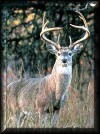








 New Messages
New Messages No New Messages
No New Messages Hot Topic w/ New Messages
Hot Topic w/ New Messages Hot Topic w/o New Messages
Hot Topic w/o New Messages Locked w/ New Messages
Locked w/ New Messages Locked w/o New Messages
Locked w/o New Messages Post New Thread
Post New Thread