USSAmerica
Posts: 18715
Joined: 10/28/2002
From: Graham, NC, USA
Status: offline

|
The Tracker db is designed to only keep track of one ongoing game at a time. That's why, when it is normally loading one turn at a time, you have to specify what save file you want to load in the properties file. The multi-turn load feature will load old saved versions of the same save file, from previous turns. If you initialize your db with wpae005, for instance, you will not be able to later load a turn from file wpae006.
pad, I think what you may be doing is something like saving your "turn 1" as wpae001, turn 2 as wpae002, and so on. I believe most folks save the game to the same save slot for each turn. To keep old save turns, you need to file the old save files in some way. I keep mine filed as attachments in the emails as they are received from my opponent. To read in multiple turns, I need to save the attachments to a folder, add a sequence number of some type to keep them from just overwriting the first attachment I save there, because they are all versions of wpae010, and then point Tracker's multi-turn read to that folder.
Hope this helps.
_____________________________
Mike "Good times will set you free" - Jimmy Buffett "They need more rum punch" - Me  Artwork by The Amazing Dixie |
 Printable Version
Printable Version

















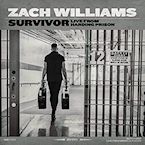





 New Messages
New Messages No New Messages
No New Messages Hot Topic w/ New Messages
Hot Topic w/ New Messages Hot Topic w/o New Messages
Hot Topic w/o New Messages Locked w/ New Messages
Locked w/ New Messages Locked w/o New Messages
Locked w/o New Messages Post New Thread
Post New Thread