Hard Sarge
Posts: 22741
Joined: 10/1/2000
From: garfield hts ohio usa
Status: offline

|
quote:
ORIGINAL: Kharkov
Map is looking fantastic 
those screenshots do not do it justice
Couple of questions then :
1) Is the max stack 3 units?
yes
2) Looking at the TOE screen, when you click on a weapon what does the detail screen show you? well, the details :), name, data info, and all of that good stuff A picture of the actual tank/plane/gun would be great! it is early, it has been asked
3) How do you know when a division is ready to be upgraded? For example, the LSSAH in 1942 upgraded to a Panzer Grenadier divison which would change its TOE. Would this happen in game and if so, what prompts the upgrade during the game?
couple part answer, some units will be withdrawn and when they come back, they will come back as upgraded, others, once set to refit, if the stuff is in stock, they will start to upgrade
_____________________________
|
 Printable Version
Printable Version









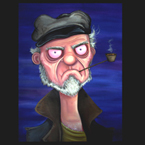










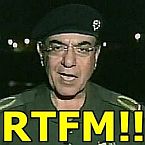
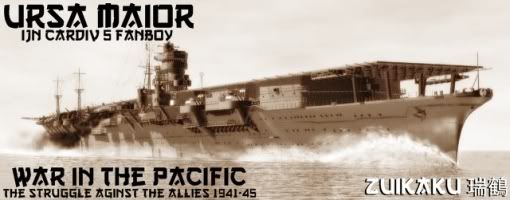







 New Messages
New Messages No New Messages
No New Messages Hot Topic w/ New Messages
Hot Topic w/ New Messages Hot Topic w/o New Messages
Hot Topic w/o New Messages Locked w/ New Messages
Locked w/ New Messages Locked w/o New Messages
Locked w/o New Messages Post New Thread
Post New Thread