Shannon V. OKeets
Posts: 22095
Joined: 5/19/2005
From: Honolulu, Hawaii
Status: offline

|
quote:
ORIGINAL: Skanvak
You did not get my idea.
I don't speak of permanent graphic. But more that a tool.
_ Activate the tool (tool is normaly no activated, it will work like the weather tool in my mind)
_ select a sea zone
=> the invadable hexes from this sea zone become highlighted (surrounded in red, flashing, anything to make them obvious)
This is just a tool to quickly see invadable hexes from one sea zone.
As it is not permanent, like the weather tool, it shoudl be ok.
Flashing or blinking would be out of keeping with the overall design. MWIF is not 'aggressive' in presenting information to the player. My taste for neon lights is nil, even though my brother (who is a graphics artist) has tried for years to impress on me their 'beauty'.
The basic problem you are running up against here, in trying to convince me, is that I feel the hexes are overly cluttered already. Clearly this is a function of my age and social conditioning. I find many advertisements these days to have an overall negative impact/impression because they are trying to do too much at once. I feel like I'm on the receiving end of a bombardment of attempts to communicate that fail because they are delivered in a deluge.
When I used to buy custom made suits, I always followed the advice provided by the Custom Shoppe: "When choosing a shirt, tie, and suit, wear at least two solid colors, with the third item having a pattern." That means if I wore a pinstriped suit, both my shirt and tie were solid colors. Perhaps this helps explain my design decisions for MWIF?
Hence, in my opinion, at this point adding "one more thing" will subtract from the amount of information communicated to the player, rather than increase his understanding.
---
Please note that this is not a decision made quickly or carelessly. I say this only after having tried to come up with a graphic to communicate invadable hexes, and having seen several suggested by forum members. They all struck me as garrish. To differentiate invadable hexes from non-invadable hexes requires something 'forceful', given the amount of other items on the map. The entire color pallet has already been used, as well as gradations of hue and textures, and geometric shapes and sizes (e.g., hexagons, octagons, circles, retangles, squares, arrows, various curves, angled lines, ...). Given this background, inserting something 'forceful' comes across as a bizarre addition.
_____________________________
Steve
Perfection is an elusive goal.
|
 Printable Version
Printable Version
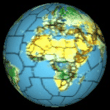










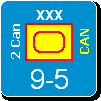

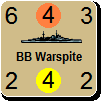
 . I`m sure we played the invasion rules wrong in the past as far as which hexes were eligible!
. I`m sure we played the invasion rules wrong in the past as far as which hexes were eligible!




 to Michael, Patrice and Steve !
to Michael, Patrice and Steve ! 





 New Messages
New Messages No New Messages
No New Messages Hot Topic w/ New Messages
Hot Topic w/ New Messages Hot Topic w/o New Messages
Hot Topic w/o New Messages Locked w/ New Messages
Locked w/ New Messages Locked w/o New Messages
Locked w/o New Messages Post New Thread
Post New Thread