ComradeP
Posts: 7192
Joined: 9/17/2009
Status: offline

|
quote:
The value is for the entire stack and you just have to scroll over it to see the contents or you can click on it for more detailed information.
That's very unusual/unorthodox (stacks showing their full strength) and not entirely user friendly, I hope the rest of the interface is more user friendly. The player constantly has to keep in mind that the top unit doesn't depict its own strength, but the strength of the stack.
-
The decision not to include roads will haunt the development team just like the decision not to include the northernmost part of the front.
Personally, I think that both are somewhat silly but as long as the game is good I'll still buy it. It will be a rather odd experience to have to imagine a fight for the few crucial highways in the Soviet Union, though.
I do hope that roads are to a significant degree abstracted into a terrain. As in: if the hex would normally have a major road (a highway) in it, it would be significantly more passable in mud or snow conditions. The decision not to include roads also frees up more than a few German divisions who spend their time in the Soviet Union improving roads. The Soviet definition of a road seems to have been fairly "liberal", as in: as long as nobody's growing a crop on it, or as long as there are no trees or natural obstacles on it, a piece of land is a road.
There would be a few possible "realistic" options: a toggle for English or Cyrillic names for towns in the Soviet Union, with towns in German and in German occupied areas outside the Soviet Union in German if they have a German name (considering that they are the occupiers, Polish towns would not be named in Polish if there is a German alternative, for example).
Another option would be for the German side to make a map in German and for the Soviet side a map using Cyrillic letters.
< Message edited by ComradeP -- 1/11/2010 10:18:28 PM >
|
 Printable Version
Printable Version






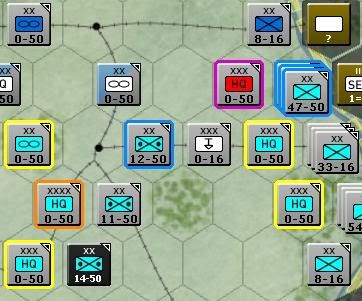
 ) They look quite retro pc if you know what I mean (might be the font as well as the way the counters are set out). I play the SSG games a lot, and think their counters look the nicest of the 'boardgame' pc games if you know what I mean. Are the ones we see at the moment your final design?
) They look quite retro pc if you know what I mean (might be the font as well as the way the counters are set out). I play the SSG games a lot, and think their counters look the nicest of the 'boardgame' pc games if you know what I mean. Are the ones we see at the moment your final design? 






 New Messages
New Messages No New Messages
No New Messages Hot Topic w/ New Messages
Hot Topic w/ New Messages Hot Topic w/o New Messages
Hot Topic w/o New Messages Locked w/ New Messages
Locked w/ New Messages Locked w/o New Messages
Locked w/o New Messages Post New Thread
Post New Thread