ralphtricky
Posts: 6685
Joined: 7/27/2003
From: Colorado Springs
Status: offline

|
quote:
ORIGINAL: jmlima
Thanks, but, how do I revert back to the previous map graphics? Is it just a question of copying graphics over from one of the folders?
(Also, please note that I'm not slagging the tooltips , they are useful, but I just find them annoying showing up immediately, so I used the time delay and now I have them configured in such a way that a pause with the mouse will display them, which I find , personally, more useful.)
The simplest way is to go into the options menu and turn off PNG graphics.
The best way is to move all the .PNG files in the graphics directory to another directory.
I found that the PNG Clouds and Frozen are vastly superior to what can be done with the old graphics. PNG graphics allow you to go into Paint.Net, Gimp or another program and make individual bits more transparent. It takes a little playing with it, but the affects can be pretty amazing. For example, on my copy, I went into the clouds and made them very transparent, and leave them on while adjusting the aircraft attacks.
That's why the tooltips parameters are an option. As a programmer, the expected behavior is that it comes up right away and disappears after a while.
Ralph
_____________________________
Ralph Trickey TOAW IV Programmer Blog: http://operationalwarfare.com --- My comments are my own, and do not represent the views of any other person or entity. Nothing that I say should be construed in any way as a promise of anything. |
 Printable Version
Printable Version








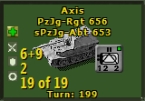
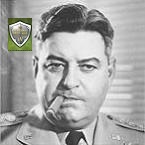









 New Messages
New Messages No New Messages
No New Messages Hot Topic w/ New Messages
Hot Topic w/ New Messages Hot Topic w/o New Messages
Hot Topic w/o New Messages Locked w/ New Messages
Locked w/ New Messages Locked w/o New Messages
Locked w/o New Messages Post New Thread
Post New Thread