stolidog
Posts: 76
Joined: 11/1/2008
From: Virginia
Status: offline

|
Playing with the latest patch, I typically set the status indicators for Team Info Icons Display to show Cover, I typically do not use the soldier outline display, however I turned it on to check cover as well. I have noticed in other releases if a team is in the open in poor cover the display should show black or red, average cover typically shows yellow, great cover shows green, etc.
In TLD, this is not reflected correctly, teams in poor cover are showing green color on their status indicator.
Note the following example, team in stone building with great cover showing green correctly, team on beach in sand with poor cover showing green as well, should be red or black.

 Attachment (1) Attachment (1)
|
 Printable Version
Printable Version
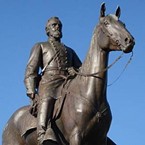









 New Messages
New Messages No New Messages
No New Messages Hot Topic w/ New Messages
Hot Topic w/ New Messages Hot Topic w/o New Messages
Hot Topic w/o New Messages Locked w/ New Messages
Locked w/ New Messages Locked w/o New Messages
Locked w/o New Messages Post New Thread
Post New Thread