Wild Bill
Posts: 6821
Joined: 4/7/2000
From: Smyrna, Ga, 30080
Status: offline

|
I posted this as a reply but I want to post it as a separate topic for those who have had problems with overwriting scenarios. It works well for me.
Scenario files (4 of them for each battle) are not listed by name, but by number.
There can never be any real coordination between designers and numbers. Many don't even come to this forum, they just post scenarios.
So here is what I recommend.
Follow these steps.
1. Create a "temp" directory in your SPWAW directory.
2. Whenever you download a new scenario, download to this temp directory.
3. Unzip it. See what numbers it has. Example. It unzips as scen105.*
4. Go to your \Scen subdirectory. Scroll through the list with Win Explorer to see if there is already a scen105 already there.
5. If there is no scen105, then you can proceed to load it into the scen subdirectory.
6. If there is one already there, continue searching until you find an empty slot.
Example. There is no scen114.
7. Go back to your temp directory, and rename the four files from scen105 to scen114. I do this by clicking once on each name to highlight it. I wait a second or two and then click again. Then I type in the new file name. Then I hit enter.
8.Once renamed, move them into your scen directory.
9. If you save your zip files too, you should put those new files into a new zip file and then delete the originals.
10. I also recommend that you save any downloaded scenarios to a floppy or a zip disk, once modified. That will save you having to download them again should you have a computer disaster.
This seems long and laborious. After you do it once or twice, the entire procedure only takes a minute or two.
And it definitely avoids the peril of overwriting.
Wild Bill
------------------
In Arduis Fidelis
Wild Bill Wilder
Coordinator, Scenario Design
Matrix Games
_____________________________
 In Arduis Fidelis Wild Bill Wilder Independent Game Consultant
|
 Printable Version
Printable Version






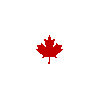

 New Messages
New Messages No New Messages
No New Messages Hot Topic w/ New Messages
Hot Topic w/ New Messages Hot Topic w/o New Messages
Hot Topic w/o New Messages Locked w/ New Messages
Locked w/ New Messages Locked w/o New Messages
Locked w/o New Messages Post New Thread
Post New Thread