ralphtricky
Posts: 6685
Joined: 7/27/2003
From: Colorado Springs
Status: offline

|
I'm writing this because of an article on Wargame UI Design on tleaves.com
I also posted there.
http://tleaves.com/2010/12/31/a-battle-lost-through-attrition/#more-2504
I'm going to talk about some of the changes to the UI with 3.4. (Currently in public Beta.)
Here are some things I added/changed and more importantly why. These are example of things that can be done to help a UI without redesigning it.
The simplest ones... Escape closes most dialogs. I hate programs that don't do that. Arrows scroll up and down. The scroll wheel works to scroll the dialogs and zoom the map (4 zoom levels). Touch works. I tested it by running TOAW on my PC and connecting through a third party software called iTap RPD. It's my favorite way to play, but does require both an iPad and a PC to be on and connected.
I changed things to have the RTS or other reasonable default behavior. The default (switchable of course) is now left click select (or center the map on the click), right click move or attack. Right click and hold bring up the detailed menu. Right click on the selected unit pops up the menu. Scroll or pinch will zoom in or out. It jumps because I can't scroll smoothly with this engine. I break convention, and zooming does move the mouse to keep it over the hexes it's on. You have the option of double-clicking to bring up the attack planner or the group composition dialog. It's optional because people are used to being able to click through a stack to see the units instead of double-clicking to being up the dialog with all the units in parallel. Habits are hard to break.
That means that you can explain the mechanics of how to play TOAW very quickly to anyone that's played an RTS. The rounds system is still hard to explain. I've added more information on what's going on with the rounds system so people can plan a little better than they could, but it's still hard.
Terrain effects were obscure before the patch, but are a rich part of the combat model. To help this, I added in 'Tool-Tips.' It includes detailed terrain effects on combat. I also include a picture of the terrain since the tile is normally covered by a unit, and the eye understands pictures better than words. The space bar hides and shows units to let you do analysis of the terrain more easily in order to determine chokepoints, defensive terrain, etc. I deliberately chose the space bar because it's be biggest key and easiest to hit.
I also added the capability for 'Elmer' the AI to move your units. I did this for several reasons. Elmer isn't a great player, but if you don't deliberately go outside his comfort zone, he does OK. I added this for several reasons. One reason was that it would help beginning players to understand what was going on long enough to become interested. Another reason is that I think that there is a segment of people that are interested in playing at the formation level instead of the unit level. The final reason is that people don't have time to play some of the full games. This allows someone to play a 'quick' game. Some scenarios work better than others of course, but by playing at the higher level you can move more quickly than moving individual pieces. It should also help the designers create good AIs. It's nowhere near as good or easy as I would like it to be, the UI is more of a proof of concept, it was what I could do easily with what I had. If people like it, I'll expand it. You can also import and export AIs to try out different things.
An important issue with the combat results screen is that it obscured the combat location! There was no way to figure out where the combat occurred. You get an endless series of screen wiht no context. The best solution would be to slide the map to the left and present the results on the right to present the information in parallel. Since that wouldn't work on a small screen, I took the alternate approach of saying that if you press the space bar or left mouse, then display the map and do a circle around the combat location of decreasing diameter. The space bar also hides several of the screens like the OOB and formation screen now.
A tutorial would be great, although it would be difficult for TOAW. I would almost rather see a longer tutorial what went through Napoleonic, WWI, WWII, Modern which introduced the new concepts and some basic theory of warfare in that era.
Ralph Trickey
_____________________________
Ralph Trickey TOAW IV Programmer Blog: http://operationalwarfare.com --- My comments are my own, and do not represent the views of any other person or entity. Nothing that I say should be construed in any way as a promise of anything.
|
 Printable Version
Printable Version






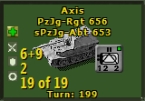

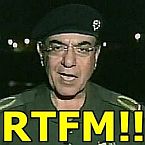








 New Messages
New Messages No New Messages
No New Messages Hot Topic w/ New Messages
Hot Topic w/ New Messages Hot Topic w/o New Messages
Hot Topic w/o New Messages Locked w/ New Messages
Locked w/ New Messages Locked w/o New Messages
Locked w/o New Messages Post New Thread
Post New Thread