Redmarkus5
Posts: 4456
Joined: 12/1/2007
From: 0.00
Status: offline

|
Sorry - I am away on an extended business trip.
How did you extract the files to the folder? You need to replace the original images with the new ones you have downloaded. Check to make sure that you have not merely placed an extra Zoom2 folder inside the original folder.
Here's another way to make sure - back up your art folder first (copy it to some other place on your hard drive) to avoid having to reinstall if it goes wrong!:
1. Instead of extracting the Zip directly to the game folder, extract it to a new folder on your desktop.
2. Open up the folder you just extracted and Select All the images there. Now copy them (Ctrl+C).
3. Find your C:\Matrix Games\Gary Grigsby's War in the East\Dat\Art\Zoom2 folder and open it up. Paste the images in (Ctrl+V) and let them overwrite your original images.
4. Double click on one of the new images now sitting in C:\Matrix Games\Gary Grigsby's War in the East\Dat\Art\Zoom2 to confirm that it has map place names on it.
5. Start the game and zoom in to Zoom 4, 3 or 2. You should now see the place names.
PM me if that doesn't work.
Cheers,
M
_____________________________
WitE2 tester, WitW, WitP, CMMO, CM2, GTOS, GTMF, WP & WPP, TOAW4, BA2
|
 Printable Version
Printable Version






 It'll get nice next month tho. I'll get the boat ready!
It'll get nice next month tho. I'll get the boat ready! 





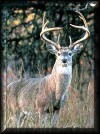


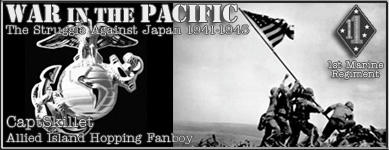
 New Messages
New Messages No New Messages
No New Messages Hot Topic w/ New Messages
Hot Topic w/ New Messages Hot Topic w/o New Messages
Hot Topic w/o New Messages Locked w/ New Messages
Locked w/ New Messages Locked w/o New Messages
Locked w/o New Messages Post New Thread
Post New Thread