n01487477
Posts: 4779
Joined: 2/21/2006
Status: offline

|
quote:
ORIGINAL: BigDuke66
Just to make sure i don't misunderstand it, the "TBO.YTA" row in the "Air Production" screen shows what is: total being built(yet to arrive)
Actually it means Total Build Out; which is the total number of planes to fill out the groups.
quote:
But overall they make no sense, for example I look at the P-38E with a monthly built of 24 from 5/42-5/42 and 4 FS coming in as reinforcements carrying 46 planes, the tracker shows me 54(100) but it should be 24(46).
The 54 are those planes missing in the 4 reinforcement squadrons(should have 100, come with 46, 54 missing), those 54 are something that should be shown in the "Reinf.Needed" row and the 100 could maybe be deleted as I'm not sure if anyone is interested to know how many planes should be in the reinforcement groups.
54(100) means 54 planes need to be built to bring the Groups to full and 100 is the total number (obviously from this 46 are arriving with the groups.
quote:
Despite that error wouldn't it make more sense to show the TBO.YTA row as:
Total production(still to be produced),[planes in reinforcement groups)
In case of the P-38E, first reinforcement group arrives in June/July 42:
24(24),[46]
-Before 5/42 it means 24 will be build and of those 24 are still to be produced, with 46 arriving in reinforcement groups.
-In 5/42 it could look like 24(12),[46] meaning half month is over 12 are yet to be produced of the total of 24, with 46 arriving in reinforcement groups.
-After 5/42 it would show 24(0),[46] meaning of the 24 overall production 0 are still to be build, with 46 arriving in reinforcement groups.
I get your point though Total Production is the Bld(mth)column; so I don't want to duplicate that.Still to be produced would be the TBO.TYA and planes in reinforcement groups in () in the same column.
quote:
Also the "Reinf.Needed" row should be reworked to show what replacements the active groups and what replacements the reinforcement groups need.
In the case of the P-38E it would show:
Active group replacement needs(active group reserve planes),[reinforcement groups replacement needs]
62(x),[54]
-Meaning that 62 are needed to bring the active groups to full strength, in those X are planes in reserve and 54 are needed to bring the reinforcement groups to full strength.
Have you moused over the Reinf.Need column ? It does show To build, group need & Reserve. Maybe it is that we're thinking Reinforcement means grps yet to arrive whereas I mean grps already on map.
quote:
Overall both reworked rows would help in many ways:
1. Overall production to see if it can be used for one or multiple squadrons, 24 are not even enough for 1 squadron.
2. The yet to be build planes so you know what replacements you can expect and can compare it to the actual replacement needs for active and reinforcement groups, in this case 24 with 632 needed for active and 54 for replacement groups.
3. See how full the reinforcement groups are[46] and how many planes if any are needed to fill them up[54], so you can guess how long it takes to get full squadrons to the front.
The way they are now isn't very help.
I'll take your thoughts and think about how I can make it more useful ... thanks for the feedback and I'll see what I can do for the next build.
_____________________________
|
 Printable Version
Printable Version












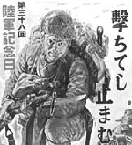
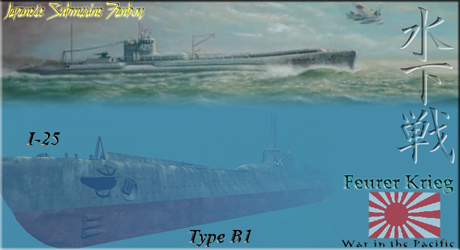








 New Messages
New Messages No New Messages
No New Messages Hot Topic w/ New Messages
Hot Topic w/ New Messages Hot Topic w/o New Messages
Hot Topic w/o New Messages Locked w/ New Messages
Locked w/ New Messages Locked w/o New Messages
Locked w/o New Messages Post New Thread
Post New Thread