patton1950
Posts: 17
Joined: 9/30/2010
Status: offline

|
OK, I got it running, it seems....
Apparently the problem is that I set up 3.4.0.202 in a separate folder. When I copied the 3.4.0.202 exe to the 3.2.29.27 folder and opened it from there, it worked! Of course, it first deleted all of my saves from the 3.2.29.27 folder; fortunately, I had them backed up...
So, I now have three versions running: 3.2.29.27 and 3.4.0.178 in their own folders, and 3.4.0.202 with its own folder (where the saves from that version are located....), but running out of an exe file (named 3.4.0.202; as suggested, I renamed all of the exe files with their version number...) in the 3.2.29.27 folder....I've tested a few opens and saves with the various versions, and they seem to work now - 3.4.0.202 apparently is no longer deleting the saves in the 3.2.29.27 folder, either.
What I don't know is what graphics I am running - since I am opening 3.4.0.202 in the 3.2.29.27 folder, is it using those graphics? Also, so far all versions seem to no longer be able to remember choices like "no sound" or "show hex outline"; I have to re-set those every time I open....
But, heh, it least I can run 3.4.0.202!
But what I don't get is why will that version not install in a separate folder - and why doesn't it warn you of that when you are installing - even though I can run both of the earlier versions out of separate folders.
BTW, what led me to attempt what finally worked was going into regedit to see what entries there were for the game; I saw that the only entry was for 3.2.29.27, so I began to suspect that I needed to run 3.4.0.202 out of that folder...
Now, final question (for now): if I install 3.4.0.202 over again, in the 3.2.29.27 folder (where it has to be to run), will that "wipe out" 3.2.29.27, so I won't be able to run that anymore"? I still have a game going in that version, and need to keep it and 3.4.0.202 (and beta 3.4.0.178)? I've been able to run multiple versions before, but I always had them in separate folders; if I put 3.4.0.202 and 3.2.29.27 in the same folder, will they both work? Will all of their save files be commingled?
Thanks to everyone for all of your help; I hope the information I posted above will help the next poor slob who has the problem I was having!
|
 Printable Version
Printable Version







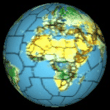






 New Messages
New Messages No New Messages
No New Messages Hot Topic w/ New Messages
Hot Topic w/ New Messages Hot Topic w/o New Messages
Hot Topic w/o New Messages Locked w/ New Messages
Locked w/ New Messages Locked w/o New Messages
Locked w/o New Messages Post New Thread
Post New Thread