kiddytoto
Posts: 125
Joined: 7/13/2011
Status: offline

|

Inspired by all of you commanders this mod is out at "lightspeed"! (compatible with the latest patch 1.04i)
Preview here http://www.matrixgames.com/forums/tm.asp?m=2981227
Download https://www.dropbox.com/s/2034c4meq73fpqw/Kiddytotos_Graphic_Mod%20v1.01.7z
Kiddytoto's Graphic Mod v1.01
Hi all, since the colors of the stock maps of the great wargame are too light for me, I made this mod for myself but I'm willing to share my works with you commanders.
The goal of this mod is aimed to enhance the whole terrian art, also make the maps as easy to read as possible, as well as a dozen little things changed such as counters, selected hex, grid, etc. There are three portions included in my graphic mod as follows:
1. Kiddytoto's terrain mod (the main)
2. Kiddytoto's Nazi Flags mod (historical accurate, your option)
3. Kiddytoto's German air units graphic mod (instead of the cartoon style)
Installation
First thing first, always make a backup of the stock folders before you overwrite anything! There are two ways to install my mods:
For manually install
1. Download my mod, unzip it somewhere/desktop, there are three subfolders in that folder and they are:
* Kiddytoto's terrain mod (the main)
* Kiddytoto's Nazi Flags mod (historical accurate, your option)
* Kiddytoto's German air units graphic mod (instead of the cartoon style)
2. Once, copy all the three graphics folders that are under the three main folders into your game root directory and overwrite everything. The directory should be something like this: C:\Matrix Games\Decisive Campaigns The Blitzkrieg from Warsaw to Paris
For JSGME install/ For those who don't know how to use JSGME
To install my mod via JSGME is not absolutely required but recommend. However, whether manually install or via JSGME, you need to decompress that 7z file you download first! OK, pretty simple, here we go!
1. Download JSGME
2. Copy "jsgme_setup" or something like it into your game root directory and double click it to begin setup. The directory should be something like this: C:\Matrix Games\Decisive Campaigns The Blitzkrieg from Warsaw to Paris.
3. Once, a yellow JSGME icon shows up, execute it!
4. Once, a popup doalog box asks you to create a "mod" folder. Do it then close that box. JSGME setup complete!
5. Download my mod, unzip it somewhere/desktop, there are three subfolders in that folder and they are:
* Kiddytoto's terrain mod (the main)
* Kiddytoto's Nazi Flags mod (historical accurate, your option)
* Kiddytoto's German air units graphic mod (instead of the cartoon style)
6. Copy these three folders into that mod folder just created by JSGME
7. Now double click that yellow JSGME icon , you will see that tree mods list on the left side of that box.
8. Select and enable them!
9. Start your game and enjoy!
PS: 7z is a compressed archive file format of 7-ZIP
http://www.7-zip.org/
This mod is still work in progress, any suggetions will be welcome. If you want to mod my mod, feel free but please don't forget to credit me.
Have fun! commanders
Kiddytoto
 Attachment (1) Attachment (1)
< Message edited by kiddytoto -- 7/1/2014 12:25:38 PM >
_____________________________
知己知彼百戰不殆;不知彼而知己一勝一負;不知彼不知己每戰必敗。
|
 Printable Version
Printable Version







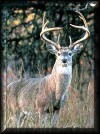










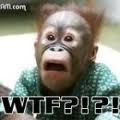




 New Messages
New Messages No New Messages
No New Messages Hot Topic w/ New Messages
Hot Topic w/ New Messages Hot Topic w/o New Messages
Hot Topic w/o New Messages Locked w/ New Messages
Locked w/ New Messages Locked w/o New Messages
Locked w/o New Messages Post New Thread
Post New Thread