Rasputitsa
Posts: 2903
Joined: 6/30/2001
From: Bedfordshire UK
Status: offline

|
quote:
ORIGINAL: Ariennye
Hi Rasputitsa,
Now I am not sure if I understood you correctly. Did you adressed me?
Well, all I was able to do was copying the map.wim from the saved game folder to the scenario folder.
Then I was able to edit the map. After editing (distributing a little land) I copied the map.wim back to the saved game folder. When I then loaded the saved game, it had the new distributed land.
Please note, that this only was the map.wim. So I wasn't able to edit any units or any cities. If I want to do that, I have to do it editing the csv-files manually. That works, but it is no pleasure.
If I am understanding you correctly, you managed to edit a saved game and are able to add it as a new scenario. And you did so by copying all data (and not only the map.wim) to the new scenario folder. Is this correct?
Greetings,
Isabelle
My comments were open to either yourself, or Doomtrader, just looking for clarification. I haven't tried any of this yet, as the best I been able to do, is use the editor to change some of the stock scenarios, where there are obvious errors, e.g. the Channel Islands under British control in 1944 Gotterdammerung.
The comments on pasting the map were interesting and I am glad to see that you have been able to make it work, it just made me think whether it would be possible to paste all the data from a saved game into a new scenario that could then be accessed by the editor, but I haven't tried it yet.
Home priorities are taking my time, but happy to see that you are making progress. 
_____________________________
"In politics stupidity is not a handicap" - Napoleon
“A people which is able to say everything becomes able to do everything” - Napoleon
“Among those who dislike oppression are many who like to oppress" - Napoleon
|
 Printable Version
Printable Version













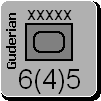




 New Messages
New Messages No New Messages
No New Messages Hot Topic w/ New Messages
Hot Topic w/ New Messages Hot Topic w/o New Messages
Hot Topic w/o New Messages Locked w/ New Messages
Locked w/ New Messages Locked w/o New Messages
Locked w/o New Messages Post New Thread
Post New Thread