warspite1
Posts: 41353
Joined: 2/2/2008
From: England
Status: offline

|
quote:
ORIGINAL: Shannon V. OKeets
quote:
ORIGINAL: jglazier
quote:
ORIGINAL: warspite1
quote:
ORIGINAL: Grizzly
I am a complete WiF newbie. Where is the best place to start?
- Manuals?
- Video tutorials?
- In game tutorials?
And where to go from there?
warspite1
I am not a complete newb, but even so I would say the tutorials are a must. They take time to go through, but given the manuals don't seem to really tell you how to do things, I think the videos are invaluable.
The manuals don't really tell you how to do things? Well, this sounds like a big problem. I better start looking at the manuals to see what you mean, but their 500+ pages had better teach me how to do things in the game.
It depends on your definition of How.
The manuals do cover everything, with instructions on all the menus and menu items, the full sequence of play, all the informational forms and all the 'decision' forms. For both kinds of forms, there are typically 3 subsections: back ground material from Rules as Coded, a description of the form's layout (the labels, buttons, maps, unit lists, and tables), and How to Use the Form. So, I would say that the manuals do tell you how to do things.
There is also a very long section (3.4) with advice from experienced players on what to do when and how to do it well (e.g., air movement & combat, naval movement & combat, armor, HQs, etc.). So in another sense of the word, the manuals tell you 'how' to play the game.
What the tutorial videos do is show you how to pick up and move units, amongst many other things. Clearly the manuals do not have a "watch, listen, and learn" aspect to them. That's most likely what Warspite means when he says the manuals do not teach you 'how'.
But maybe he means that it doesn't teach you how to play the game well. In that sense he is certainly correct. There is advice and many examples, but MWIF doesn't really attempt to teach you all the subtleties of playing well. Really, that depends on the scenario, the major power, the units in question, and optional rules, just to mention some of the more important things to take into consideration when playing.
My thoughts on this are that the aspects of the game related to making brilliant moves (or at least not making bad ones) is up to each player to learn on his own. Only so much can be spoon fed, before both the writer and the reader get annoyed with the level of detail.
warspite1
No, I am not particularly interested in a manual that teaches you the minutiae of how to play well (although I did like the players notes and tips that ADG included with the rules and scenarios).
The manuals comprehensively explain the rules - no problem there.
What they do not do - not that I can see anyway, is explain how physically you do things on the computer. For example, simple but vital things like how do you call up and lock certain forms.
Some people will probably get this - those who seem to find their way intuitively around computers - but that's not me and I have spent a lot of today trying to work out practical things like the above than actually play the game and reading the rules.
< Message edited by warspite1 -- 11/10/2013 9:51:24 PM >
_____________________________
England expects that every man will do his duty. Horatio Nelson October 1805  |
 Printable Version
Printable Version






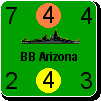

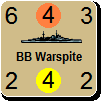

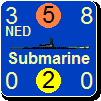
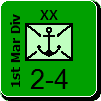

 It depends on what you can pick up from the other sources of information, e.g., tutorials of different flavors.
It depends on what you can pick up from the other sources of information, e.g., tutorials of different flavors.  New Messages
New Messages No New Messages
No New Messages Hot Topic w/ New Messages
Hot Topic w/ New Messages Hot Topic w/o New Messages
Hot Topic w/o New Messages Locked w/ New Messages
Locked w/ New Messages Locked w/o New Messages
Locked w/o New Messages Post New Thread
Post New Thread