Dabrion
Posts: 733
Joined: 11/5/2013
From: Northpole
Status: offline

|
quote:
ORIGINAL: rogerdubbs
I have never been able to autoupdate, with any version. I'm running on Windows 8.1 in a parallels virtual machine on my mac, which could make a difference I suppose. Here is the latest attempt's log entry:
[01/30/2014 06:27:16] Success Update started: C:\Matrix Games\World in Flames\update.exe
[01/30/2014 06:27:16] Notice Update engine version: 3.0.0.0
[01/30/2014 06:27:16] Notice Product: World in Flames, version %ProductVer%
[01/30/2014 06:27:16] Success Language set: Primary = 9, Secondary = 1
[01/30/2014 06:27:16] Success Include script: _TU20_Global_Functions.lua
[01/30/2014 06:27:16] Success Display screen: Welcome
[01/30/2014 06:27:19] Success Display screen: Download Server Script
[01/30/2014 06:27:23] Error An error occurred when trying to download the server file. Server ID: TrueUpdate Server 1 : An error occurred when trying to open the FTP file. (3618)
[01/30/2014 06:27:23] Error The server returned extended information
(3618)
[01/30/2014 06:27:23] Error Server Returned Extended Information: 200 Type set to I
500 Illegal PORT command
500 LPRT not understood
(0)
[01/30/2014 06:27:23] Error Script: Download Server Script > On Start, Line 114 (3618)
[01/30/2014 06:27:23] Success Display screen: Download Server Script Failed
[01/30/2014 06:27:29] Success Run client data event: Client Script
[01/30/2014 06:27:30] Notice Exit update process (Return code: 5)
This sound like the NAT from the VM client network is messing with the ports for the FTP connection. FTP passive mode could help, or explicit port forwarding.
_____________________________
“WiF is like sex: sure, it may give some practical results, but that's not why we do it.”
- Richard P. Feynman, 'WiF, Sex, and the Dual Slit Experiment'.
|
 Printable Version
Printable Version
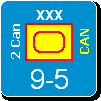







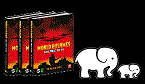
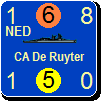
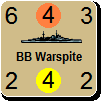




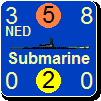


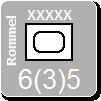
 New Messages
New Messages No New Messages
No New Messages Hot Topic w/ New Messages
Hot Topic w/ New Messages Hot Topic w/o New Messages
Hot Topic w/o New Messages Locked w/ New Messages
Locked w/ New Messages Locked w/o New Messages
Locked w/o New Messages Post New Thread
Post New Thread