Lobster
Posts: 5104
Joined: 8/8/2013
From: Third rock from the Sun.
Status: offline

|
1. Download the map sections you'll need from the Perry-Castaneda Library Map Collection at the University of Texas Libraries site.
2. Using a program like Paint Shop Pro from Corel, set the transparency to all white.
3. Using floodfill make the borders the transparant color.
4. Switching to the paint brush tool, white out the black borders using the same transparancy color as above.
5. Make a new image that equals the vertical and horizontal measurements of the map sections you are going to use, but after they are joined.
6. Make the first map section you want to apply to the new image the active image.
7. Using Edit copy the above image.
8. Make the new image from 5 the active image and paste the copied image from 7 into the new image placing it so everything you want for your Kharkov map will fit.
9. Repeat 6 through 8 until all your map sections are applied to the new image created in 5. WARNING: The number of sections you can paste into one new image will depend on
your system memory.
10. Once you've completed 9 then save your new image as a .bmp file.
11. Open the Opart Design & Debug program by Curt Chambers.
12. Click on Map Tool.
13. Import your newly created map image into the ODD map tool.
14. Click on the little hex in the menu bar at the top. The Scaling Toolbar will appear below.
15. Click on the Set Scale button on the bottom left.
16. Using the mouse left click on a section of the map and while you continue holding the left mouse button down click on a second section of the map. This process should be
made from one point to another point whose distance is accurately known. The AMS maps have a grid whose sides are 10km. Very handy, eh?
17. The Set Scale function will automatically produce the number of pixels from the first point to the second point and put the number in the box that is followed by the word
pixels=.
18. The next box is where you enter the distance in kilometers that pixel quantity equals. 10 for the AMS maps.
19. Skip over Starting X and Starting Y. These will be filled automatically.
20. The next box is where you enter your map scale per hex. For Klinks Kharkov map it would be 002.5. That's 2.5 km per hex.
21. Click on Draw Grid. The magic happens.
22. Save your newly grided map by clicking on Export.
23. Open Paint Shop Pro by Corel.
24. Load your newly grided map. Now the fun begins. Not really.
25. Start tracing roads, railroads and rivers through your map.
26. Determine which cities you want on the map and mark them.
27. Determine which hexes should be hills using the topo lines as guides.
28. Determine which hexes should be forest, woods, marsh, swamp, etc.
29. Once you have your map all marked up save it, close PSP by Corel and open TOAW by Matrix. Start the editor and load a new scenario.
30. Hex by hex copy each and every terrain, road and city hex type onto your new scenario.
31. Voila, you have a nice new shiney map for your new scenario.
Was this difficult? Nah. It was just a huge pain in the ass that would seemingly take forever for a measly four map sections for a Kharkov scenario. Now, how much time do you think it would take to do all of the Soviet Union and parts of Poland and Romania west of the Volga and north of the Black sea and Caucasus, over 208 map sections at 2.5 kilometer per hex? Bloody forever, that's how long. But now everyone knows how to do it themselves and can experience the fun and joy of working countles hours making accurate and nice looking maps.
My friend Panama always said time is a non renewable resource. Give me $10 for working an hour but can I take that $10 and go to the store and buy an hour? No. Once it's gone, it's gone forever. Not all the money in the world can get it back.
DISCLAIMER: All lunatic ravings are my own and do not reflect the views nor opinions of any other raving lunatic.
Klink, I would give you what you ask but it is not mine alone to give. Sorry bro.
_____________________________
http://www.operationbarbarossa.net/ Two things are infinite: the universe and human stupidity and I’m not sure about the universe-Einstein Q: What do you call a boomerang that doesn’t come back? A: A stick.
|
 Printable Version
Printable Version







 I bet that is no problem for zee Oberst, sounds like a cakewalk.
I bet that is no problem for zee Oberst, sounds like a cakewalk.

 Dutch
Dutch
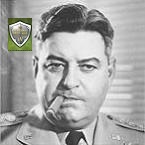








 New Messages
New Messages No New Messages
No New Messages Hot Topic w/ New Messages
Hot Topic w/ New Messages Hot Topic w/o New Messages
Hot Topic w/o New Messages Locked w/ New Messages
Locked w/ New Messages Locked w/o New Messages
Locked w/o New Messages Post New Thread
Post New Thread