USSAmerica
Posts: 18715
Joined: 10/28/2002
From: Graham, NC, USA
Status: offline

|
quote:
ORIGINAL: Reg
quote:
ORIGINAL: VPaulus
Actually Windows 8 (or 8.1) is not as bad. There are some advantages, namely, it seems to be quicker.
The most annoying thing is the metro interface. But if you install (it costs $5) Start8, most of the issues just disappear.
Windows boots always to desktop, and basically it's just like using an updated Windows 7. :)
Despite everyone else's problems and my own trepidations I have found the transition to Win8.1 from XP relatively painless with few residual problems on a HP laptop 7 years old. The 32bit version runs very happily and smoothly on my old hardware (which can't take advantage of the larger 64bit memory limits). The biggest issue I found was the amount of internet downloads/updates required (in excess of 1GB) and getting drivers for hardware that pre-dates Vista (XP drivers don't work). The breakthrough for me was upgrading the hard drive from (a very full) 60GB to a 500GB drive (for under $50) with plenty of room and a clean install.
I downloaded a free program called Classic Shell (www.classicshell.net) which reinstates a Windows 7 type menu system (configurable to whatever you like). After installing a few proper programs like Foxit PDF Reader, I have not seen that ridiculous metro screen or run one of those half functional cut down apps for a very long time. The only time I see anything metro now is when I have to deal with system functions. However, all the familiar full function old Windows 7 control panel screens are still there, you just have to go digging until you find them which is often easier said than done. (Edit: Classic Shell points you straight to them...  ) )
I don't think that you should be too quick to write 8.1 off as it has a lot more builtin error recovery capability under the hood than earlier versions and has gotten me out of trouble a few times (mainly due to flakey drivers) and you can get your menu bar functionality back by the use of 3rd party software. There are even advantages such as being able to make an external monitor the primary display so I can now play WITP on my 24" screen instead of the laptop display. 
I think they made a big mistake going metro and forcing it on everyone.....
Once you have the command line switches set up, I believe WITP-AE runs just as well on this OS platform as any other. Keep persevering.....
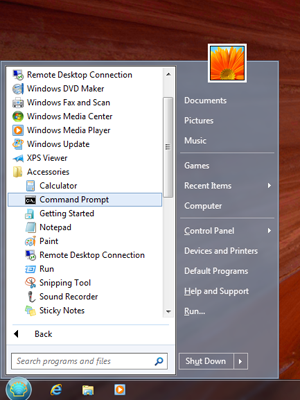
Classic Shell Menu (Win7 style)
Reg, I just wanted to post and tell you that you may have saved my marriage!!! 
The problem is that I bought my wife a new laptop with that "%$#&^$#$#!! Windows 8 on it!" My wife has been ready to shove the laptop.... well, let's just say it would be most uncomfortable for me.  She is not a big technology fan and HATES having to learn new technology when she has finally figured out how to do something. Your post about Classic Shell let me to install it on her laptop and it is genius! I think our marriage may make it until our 10th anniversary in May now. She is not a big technology fan and HATES having to learn new technology when she has finally figured out how to do something. Your post about Classic Shell let me to install it on her laptop and it is genius! I think our marriage may make it until our 10th anniversary in May now. 
Thanks, buddy, and if you ever make it to this part of the world, you are not allowed to buy any beer! 
_____________________________
Mike "Good times will set you free" - Jimmy Buffett "They need more rum punch" - Me  Artwork by The Amazing Dixie |
 Printable Version
Printable Version





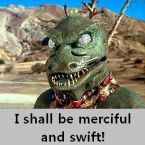








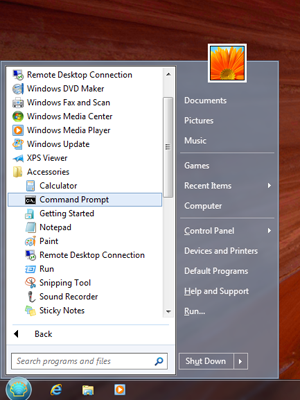









 New Messages
New Messages No New Messages
No New Messages Hot Topic w/ New Messages
Hot Topic w/ New Messages Hot Topic w/o New Messages
Hot Topic w/o New Messages Locked w/ New Messages
Locked w/ New Messages Locked w/o New Messages
Locked w/o New Messages Post New Thread
Post New Thread