WildCatNL
Posts: 513
Joined: 3/27/2009
From: Eindhoven, the Netherlands
Status: offline

|
For those of you who would like to see your Germany Reforged maps in a different look, we now have the following alternative map graphics available for download from the OTS web site. (OTS website is no longer functional!).
NOTE: Most of these files are hosted on the Matrix Files Site. See this link for more info: http://www.matrixgames.com/forums/tm.asp?m=4339516
See the graphic overview below, for the Rasdorf - Point Alpha - Geisa area northeast of Fulda:
- A. Default version, as included in the DLC.
- B. [MapsCustom/germany_reforged___summer___alternative_map_graphics.zip]"Summer" version, with 1km hex grid, greenish, lighter is higher, and topo lines and shades blended in for northern Fulda corridor maps, 89MB
- C. [MapsCustom/germany_reforged___inverted_summer___alternative_map_graphics.zip]"Inverted Summer" version, 1km hex grid, light greenish, darker is higher, 80MB
- D. [Planning/germany_reforged___notes___alternative_map_graphics.zip]"Planning Map" version, styled after paper maps, topo lines and relief blended in for the northern Fulda corridor maps, 85MB
- E. [MapsCustom/germany_reforged___summer_hex___alternative_map_graphics.zip]"Summer Hex" version, greenish, lighter is higher with hex grid, 84MB
Notes
These alternative map graphics need the corresponding .fp9 map data files from the Germany Reforged DLC in order to be used in the game.
The planning maps (D) are primarily meant for printing, so you can prepare and track your battles in off-line, proper "Cold War" style.
I've kept them in .png format for those who like to record some screen shots of their (completed) battles against these backdrops.
The "Summer" (B) and planning maps (D) feature topo lines (contour lines) and relief shading solely for the northern Fulda corridor maps (Eiterfeld, Rasdorf, Steinbach) since we lack elevation data for the original (and fictitious) Flashpoint Germany maps.
Installation
Extract all 7 .png files into the Custom folder for the FPRS maps.
This folder is typically located at:
c:\Program Files (x86)\Matrix Games\Flashpoint Campaigns Red Storm\Modules\FPRS\Maps\Custom
or (when installed from Steam):
c:\SteamLibrary\SteamApps\common\Flashpoint Campaigns Red Storm\Modules\FPRS\Maps\Custom
Removal
Delete these 7 .png files from the Custom folder. Alternatively,
overwrite them with other map graphics.
Enjoy,
William
p.s. corrections and feedback on the maps are more than welcome!
20151119: edit to emphasize download links in this post.

 Attachment (1) Attachment (1)
< Message edited by CapnDarwin -- 2/14/2018 12:32:58 PM >
_____________________________
William
On Target Simulations LLC
|
 Printable Version
Printable Version
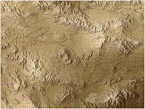














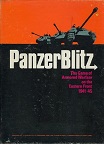
 New Messages
New Messages No New Messages
No New Messages Hot Topic w/ New Messages
Hot Topic w/ New Messages Hot Topic w/o New Messages
Hot Topic w/o New Messages Locked w/ New Messages
Locked w/ New Messages Locked w/o New Messages
Locked w/o New Messages Post New Thread
Post New Thread