hendrixsonb
Posts: 2
Joined: 1/15/2016
Status: offline

|
I am having the same problem.
When I installed, it did not create a shortcut or desktop icon, nor a startmenu shortcut.
Autoplay will run if I click on it manually - and AFTER putting in the updater fix from another thread, the updater will check, and verifies that I am running the most current version.
But if I click on MWIF.exe, run as administrator, nothing happens. Well, not nothing... it shows up in the list of processes, but not in the list of applications.
I went to uninstall it, but its also not in the list of programs to uninstall. So I deleted the directory and tried again.
Same results, but oddly when I went to reinstall, it said it was already installed. (it was surely not) It did accept the "redo installation" option though, but the game still won't run.
EDIT - problem resolved. Installed the wrong file. The install procedure is not clear when downloading the game (which download, patching process, etc, really needs work.)
< Message edited by hendrixsonb -- 1/15/2016 2:48:27 AM >
|
 Printable Version
Printable Version





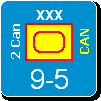

 New Messages
New Messages No New Messages
No New Messages Hot Topic w/ New Messages
Hot Topic w/ New Messages Hot Topic w/o New Messages
Hot Topic w/o New Messages Locked w/ New Messages
Locked w/ New Messages Locked w/o New Messages
Locked w/o New Messages Post New Thread
Post New Thread